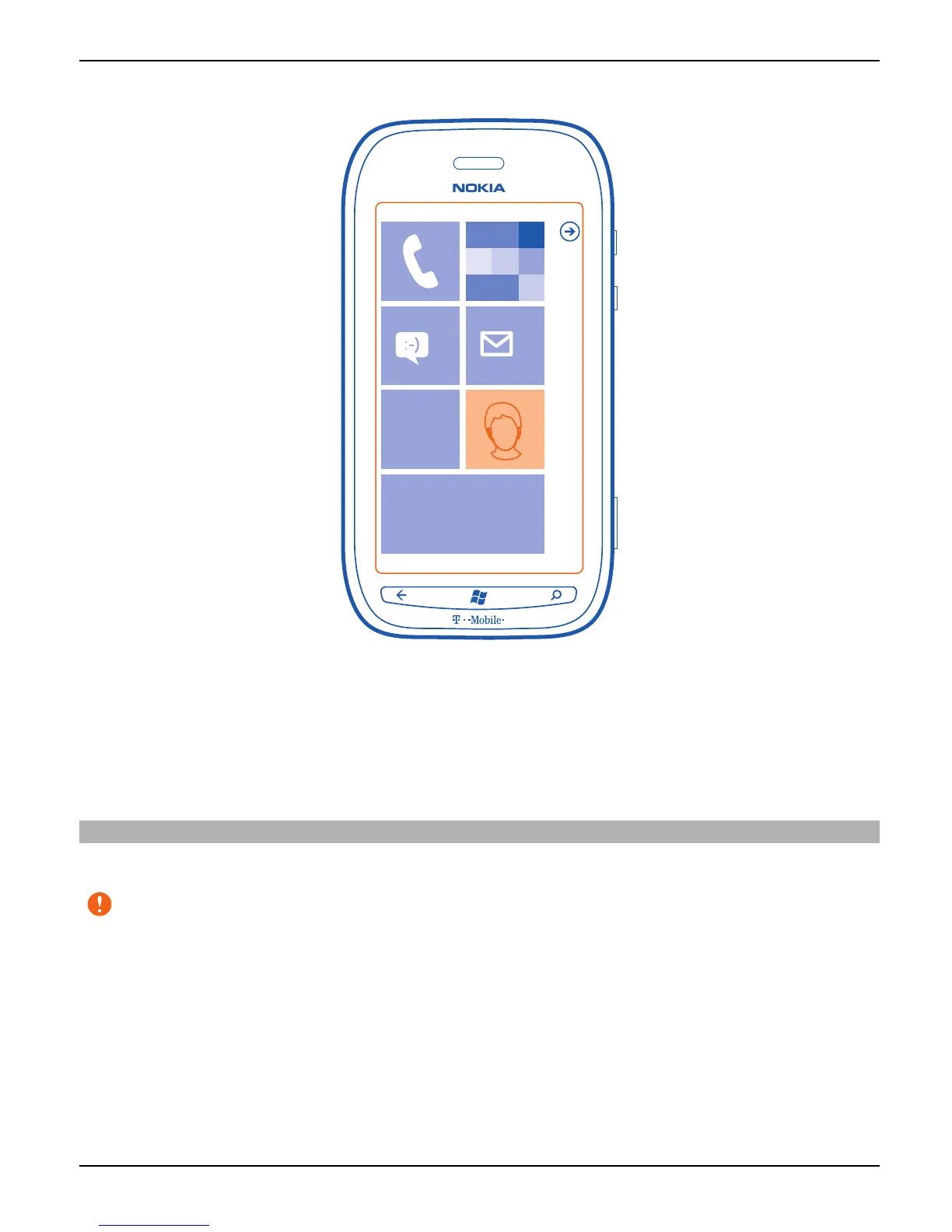The start screen is yours to personalise. Pin contacts, apps, music, pictures, feeds,
mailboxes, and other favourites, so they're always with you. When you pin contacts,
their updates are displayed on the tile, and you can call them directly from the start
screen.
Tip: To quickly open the apps menu, swipe left on the start screen.
Touch screen actions
To use your phone, tap or tap and hold the touch screen.
Important: Avoid scratching the touch screen. Never use an actual pen, pencil, or
other sharp object on the touch screen.
Open an app or other screen element
Tap the app or element.
Tap and hold to open a menu with further options
Place your finger on an item, until the menu opens.
Basics 17
© 2011 Nokia. All rights reserved.