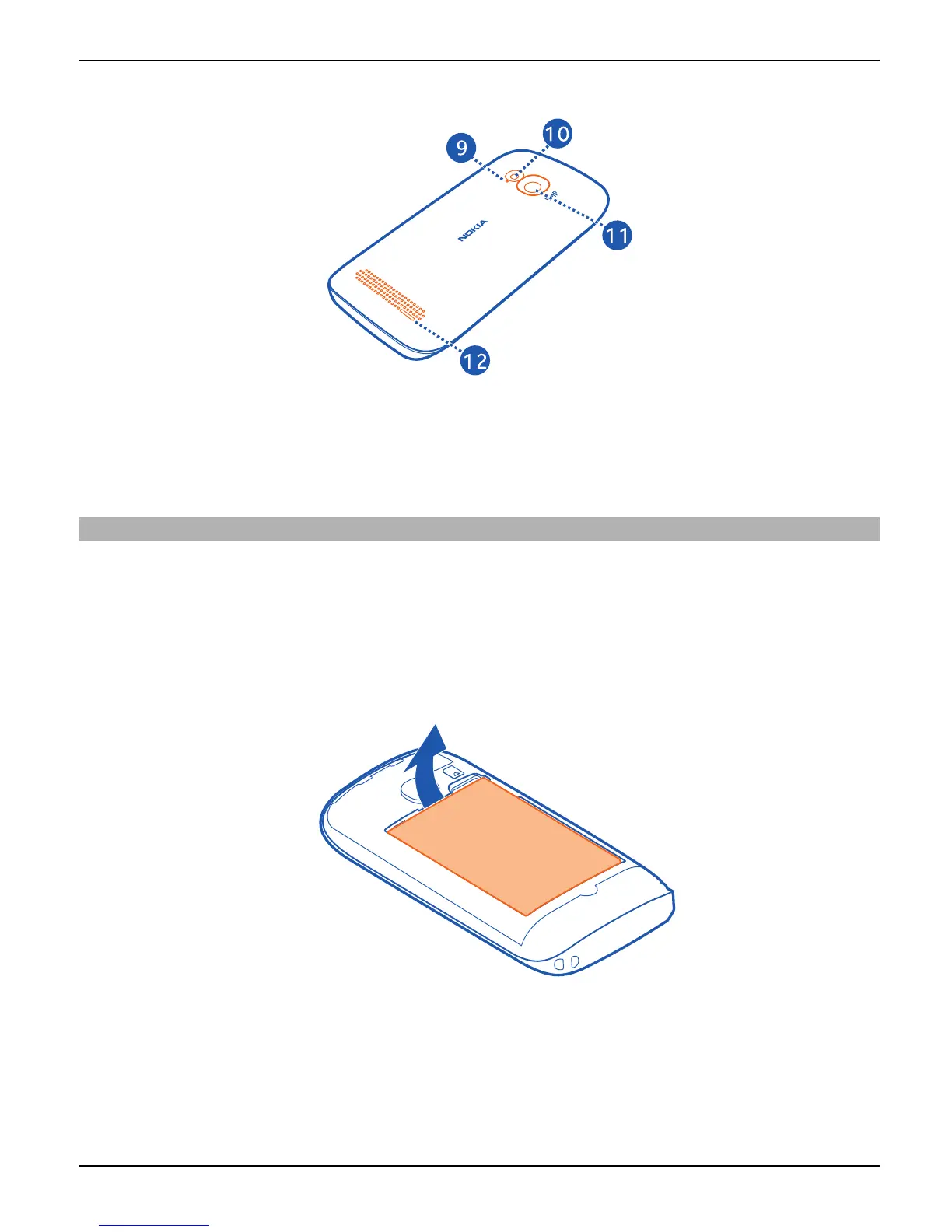9 Microphone
10 Camera flash
11 Camera lens
12 Loudspeaker
Insert the SIM card
Your phone uses a micro-SIM card, also known as a mini-UICC card.
Do not attach any stickers to your SIM card.
1 With the back of the phone facing you, place your fingernail in the gap on the right
edge of the phone, and carefully lift and remove the back cover.
2 If the battery is inserted, lift it out.
3 Make sure the contact area is facing down, and insert the SIM card.
Get started 7
© 2011 Nokia. All rights reserved.