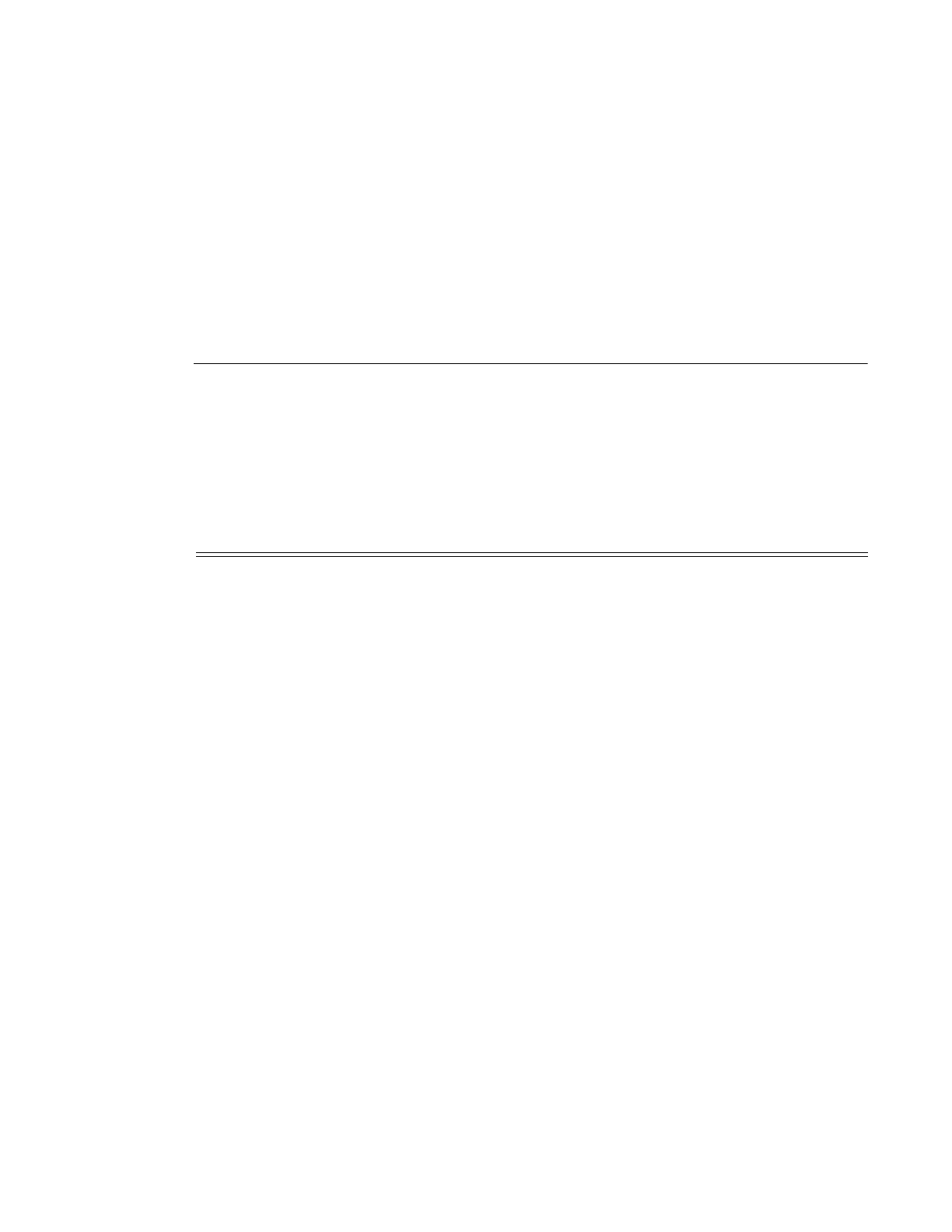Multi-Chassis LAG
Page 114 7210 SAS M, T, X, R6, R12, Mxp, S, Sx Interface Configuration Guide
MTU Configuration Guidelines
• The 7210 SAS devices provides an option to configure the MTU limitations at many
service points. The physical (access and network) port, service, and SDP MTU values
must be individually defined.
• MTU values must conform to both of the following conditions:
− The service MTU must be less than or equal to the SDP path MTU.
− The service MTU must be less than or equal to the access port (SAP) MTU.
Default MTU Values
Table 17 displays the default MTU values which are dependent upon the (sub-) port type, mode,
and encapsulation.
*The default MTU for Ethernet ports other than Fast Ethernet is actually the lesser of 9212 and
any MTU limitations imposed by hardware which is typically 16K.
Notes:
1. The no service-mtu-check command disables service mtu check. Disabling the service MTU
check allows packets to pass to the egress if the packet length is less than or equal to the MTU
configured on the port. The length of the packet sent from a SAP is limited only by the access
port MTU. In case of a pseudowire, the length of the packet is limited by the network port
MTU (including the MPLS encapsulation).
2. In 7210 SAS, length of the SAP tag (or service-delimiting tag, for a packet received over a
pseudowire) is included in the computation of the packet length before comparing it with the
service-MTU configured for the service.
Packet length= Length of IP packet + L2 header + length of SAP tag
For example, if the IP packet received over a dot1q SAP is 1500 and the service-MTU
configured is 1514, the service MTU validation check fails as:
Table 17: MTU Default Values
Port Type Mode Encap Type Default
(bytes)
Ethernet access null 1514
Ethernet access dot1q 1518
Port mode access qinq 1522
Fast Ethernet network — 1514
Other Ethernet network — 9212*
Ethernet hybrid — 9212
