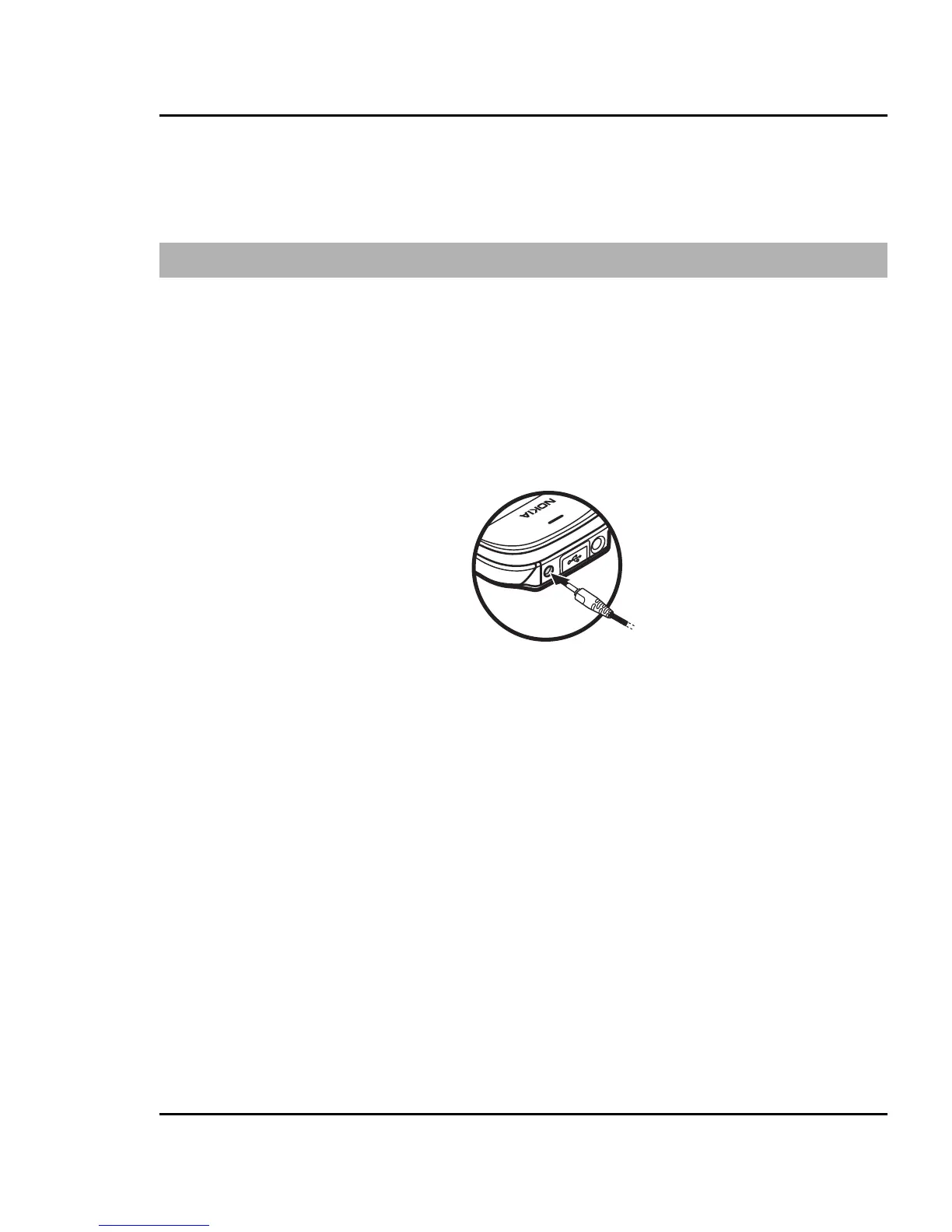2 Replace the back cover.
Charge the battery
Your battery has been partially charged at the
factory. If the device indicates a low charge, do the
following:
1 Connect the charger to a wall outlet.
2 Connect the charger to the device.
3 When the device indicates a full charge,
disconnect the charger from the device, then
from the wall outlet.
You can also charge the battery with a USB cable
with power from a computer.
1 Connect the USB cable to a USB port of a
computer and to your device.
Get started 19
Cyan
Magenta
Yellow
Black
© 2009 Nokia. All rights reserved.