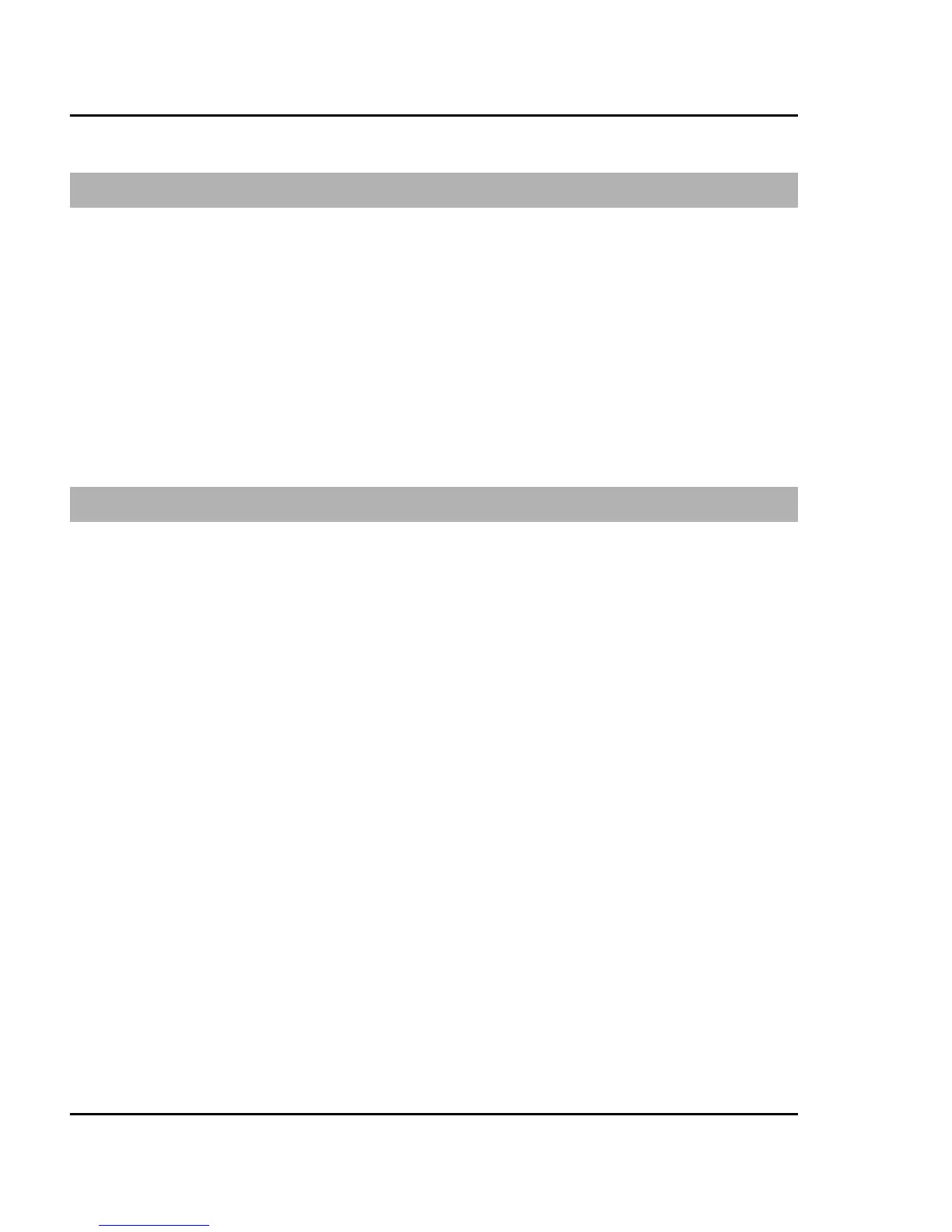Accessories
This menu and its various options are shown only if
the phone is or has been connected to a compatible
mobile accessory.
Select Menu > Settings > Accessories. Select an
accessory, and an option depending on the
accessory.
Configuration
You can configure your device with settings that are
required for certain services. Your service provider
may also send you these settings.
Select Menu > Settings Configuration.
Select from the following:
Default config. sett. — View the service providers
saved in the device, and set a default service
provider.
Act. def. in all apps. — Activate the default
configuration settings for supported applications.
Preferred access pt. — View the saved access
points.
52 Settings
Cyan
Magenta
Yellow
Black
>
© 2009 Nokia. All rights reserved.