1. INTRODUCTION
How to read/write SMS, start a modem, HSCSD or GPRS connection with Nokia phones by
using AT-commands.
2. BASIC AT-COMMANDS
Before making a dial-up connection it is recommended to reset the modem in phone and also
set the flow control. If you have PIN-code request on it can be typed in also with AT-
command (I e Nokia Card Phone may need this when used in non Windows environment).
Below some useful AT-commands:
Check that the connection between the phone and device works AT
- should give OK for response
Reset the modem and set the factory defaults ATZ&F
No flow control AT&K[0]
Hardware flow control (CTS/RTS) AT&K3
Software flow control (XON/XOFF) AT&K4
Type in PIN-code in terminal AT+CPIN="pppp"
- where pppp is your pin code. Yes, the double quotes are needed
Check signal strength AT+CSQ
- value close to 0 means no field. Value 31.99 is maximum.
Start a data call ATDT nnnnnnn
- where nnnnnnn is the phone number.
Start a voice call ATDT nnnnnnn;
- where nnnnnnn is the phone number. Note the semicolon (;) is needed!
Hang up the call ATH
Answer incoming call ATA
During a call you can return to AT command interpreter with command +++ (three times
plus). Then you can give AT commands during a call. This is useful when calling to I e
banking service which requires you to enter information with keypad (especially when using
Nokia Card Phone).
1/6
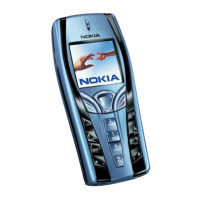
