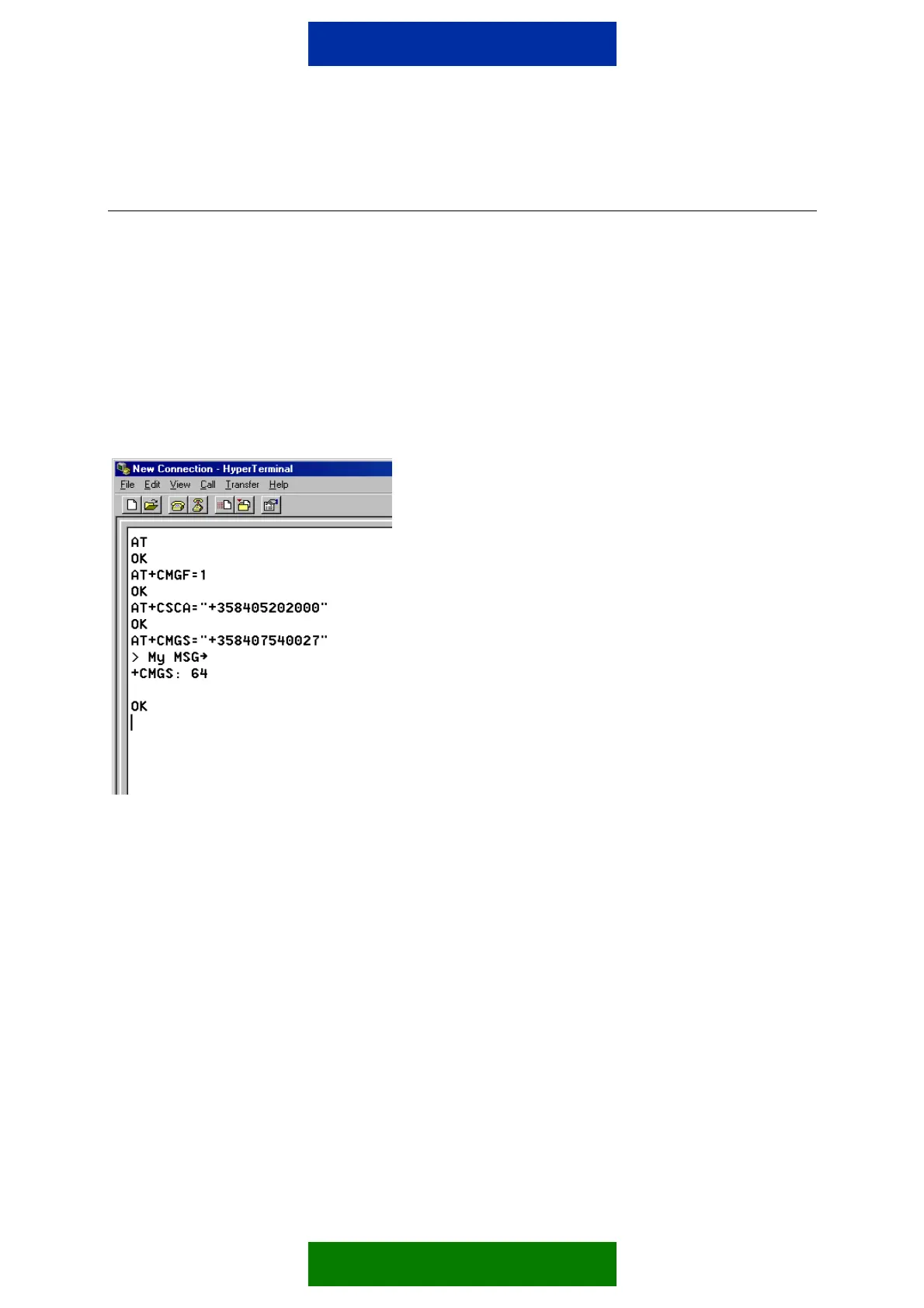3. SENDING AND RECEIVING AN SMS
SENDING AN SMS
1. Define the message format by typing AT+CMGF=1 (Text mode).
2. Set the Message centre number by typing AT+CSCA="XXX".
3. XXX is your network provider's message centre number (See Picture 1.).
4. Enter the recipient's phone number using the AT+CMGS="YYY" command (See Picture
1.).
4. Write the message and press Ctrl-Z.
Picture 1. Sending an SMS
2/6
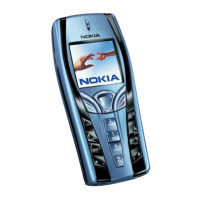