Menu functions
106
Copyright
2003 Nokia. All rights reserved.
Game settings
Press Menu, and select Games and Settings to set sounds, lights and shakes for
the game.
■ Applications (Menu 11)
Note: The phone must be switched on to use this function. Do
not switch on the phone when the use of a wireless phone is prohibited or when it
may cause interference or danger.
Launching an application
1. Press Menu, and select Applications and Select application.
2. Scroll to an application or an application set (the name depends on the
application).
3. Press Options and select Open or press . If the selection is a single
application it will be launched.
Otherwise, a list of applications in the selected application set is displayed. To
launch a single application, scroll to the desired application and press Options
and select Open, or press .
Note that running some applications may consume the phone’s battery faster
(and you may need to connect the phone to the charger).
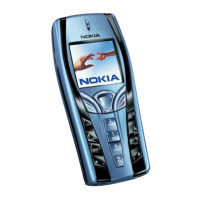
