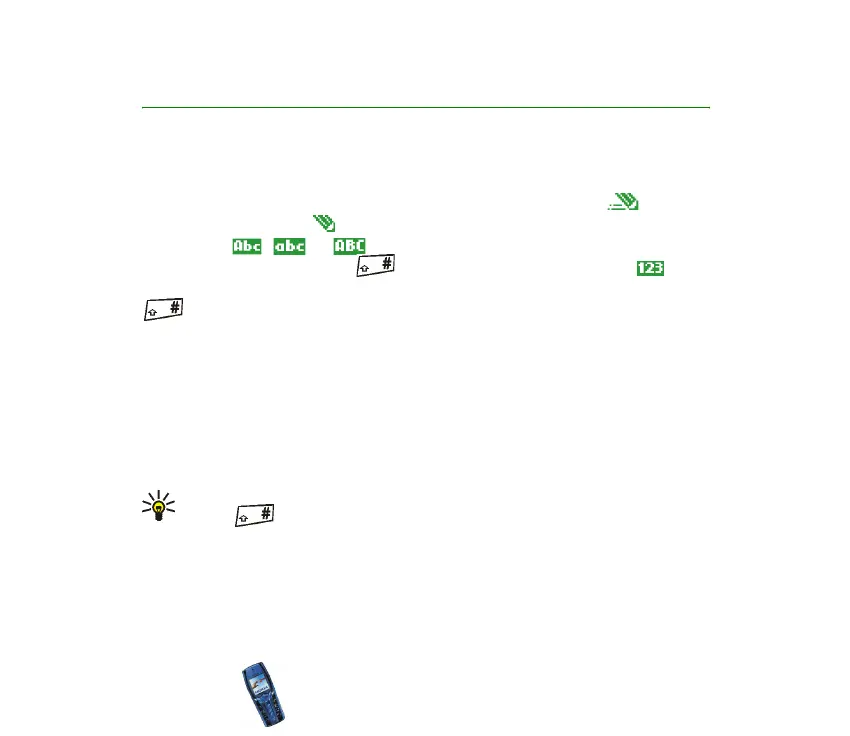Writing text
41
Copyright
2003 Nokia. All rights reserved.
4. Writing text
You can key in text, for example when writing messages, using traditional or
predictive text input.
When you are writing text, the predictive text input is indicated by and the
traditional text input by at the top left of the display. The character case is
indicated by , , or next to the text input indicator. You can change
the character case by pressing . The number mode is indicated by , and
you can change between the letter and number mode by pressing and holding
.
■ Setting predictive text input on or off
When writing text, press Options and select Dictionary.
• To set the predictive text input on, select a language in the dictionary options
list. Predictive text input is only available for the languages on the list.
• To revert to traditional text input, select Dictionary off.
Tip: To quickly set the predictive text input on or off when writing text,
press twice, or press and hold Options.
■ Using predictive text input
You can key in any letter with a single keypress. The predictive text input is based
on a built-in dictionary to which you can also add new words.
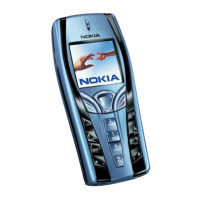