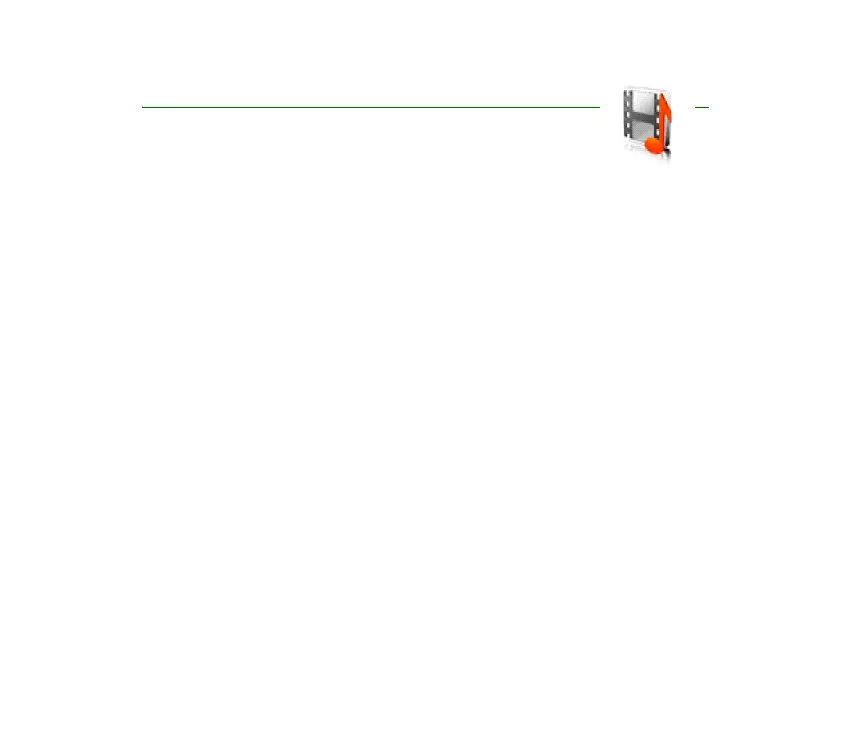66Copyright © 2005 Nokia. All rights reserved.
10. Gallery
In this menu, you can manage graphics, images, video clips,
recordings, and tones. These files are arranged in folders.
Your phone supports a digital rights management (DRM) system to protect
acquired content. Always check the delivery terms of any content and activation
key before acquiring them, as they may be subject to a fee.
Copyright protections may prevent some images, ringing tones, and other content from
being copied, modified, transferred or forwarded.
1. Select Menu > Gallery. A list of folders is shown.
2. Scroll to the desired folder, and select Open to view a list of files in the folder,
or select Options to access available options.
3. If you have opened a folder, select the file that you want to view, and select
Open; or select Options to use one of the available functions.
Nokia_7380_issue_1_EB.fm Page 66 Wednesday, November 16, 2005 12:25 PM