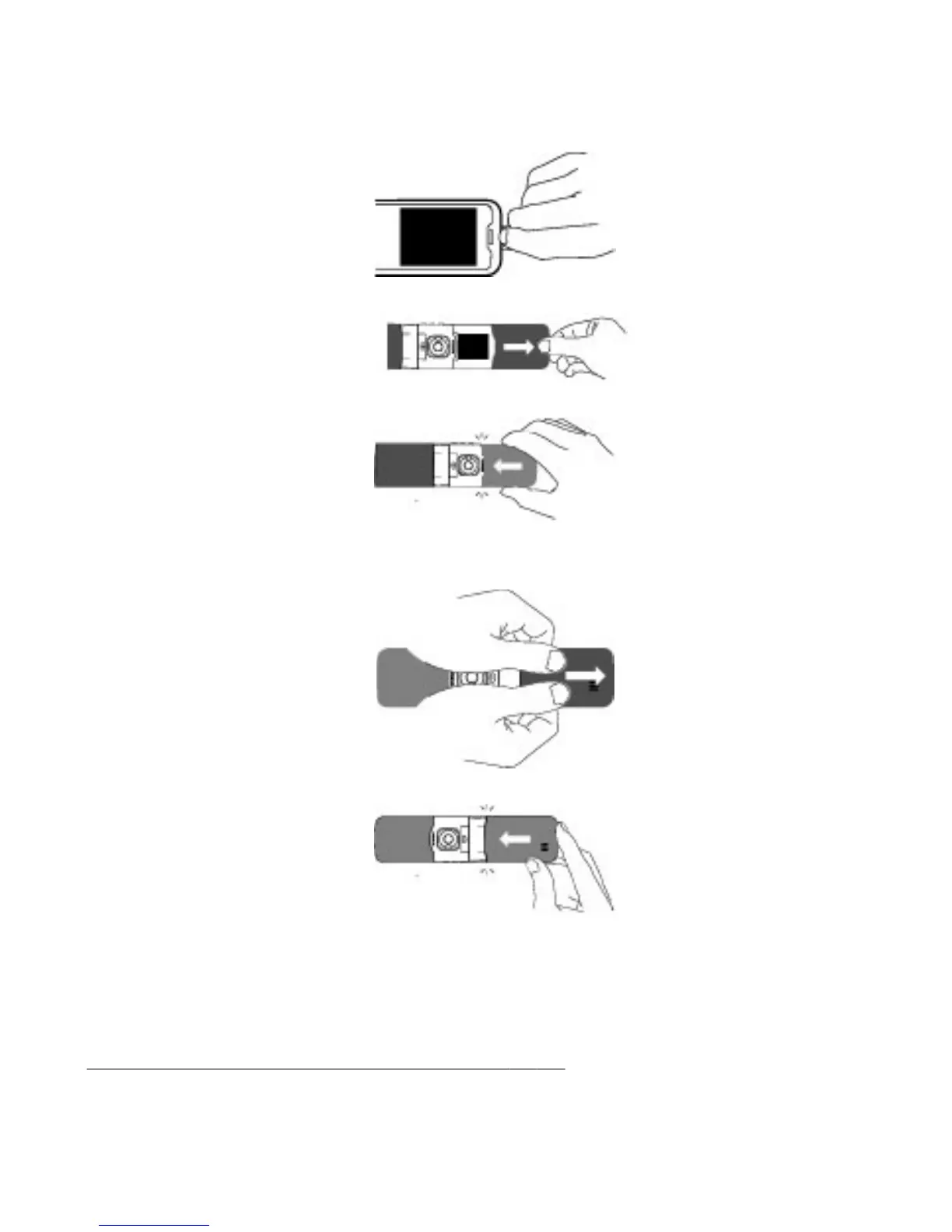To remove and change the front or back cover, open the fold. Avoid pressing down on
the hidden display under the front cover while changing the covers.
Front cover
1. Place your fingernail under the tip of the cover.
2. Pull the cover.
3. To replace the cover, slide it on to the phone until it locks into place.
Back cover
1. Place your thumbs on the back cover, and push up.
2. To replace the cover, slide it on to the phone until it locks into place.
Insert SIM card and battery
Always switch the device off and disconnect the charger before removing the battery.
This phone is intended for use with a BL-5BT battery. Always use original Nokia batteries.
See "Nokia battery authentication guidelines," p. 49.
The SIM card and its contacts can be easily damaged by scratches or bending, so be
careful when handling, inserting, or removing the card.
© 2008 Nokia. All rights reserved. 11