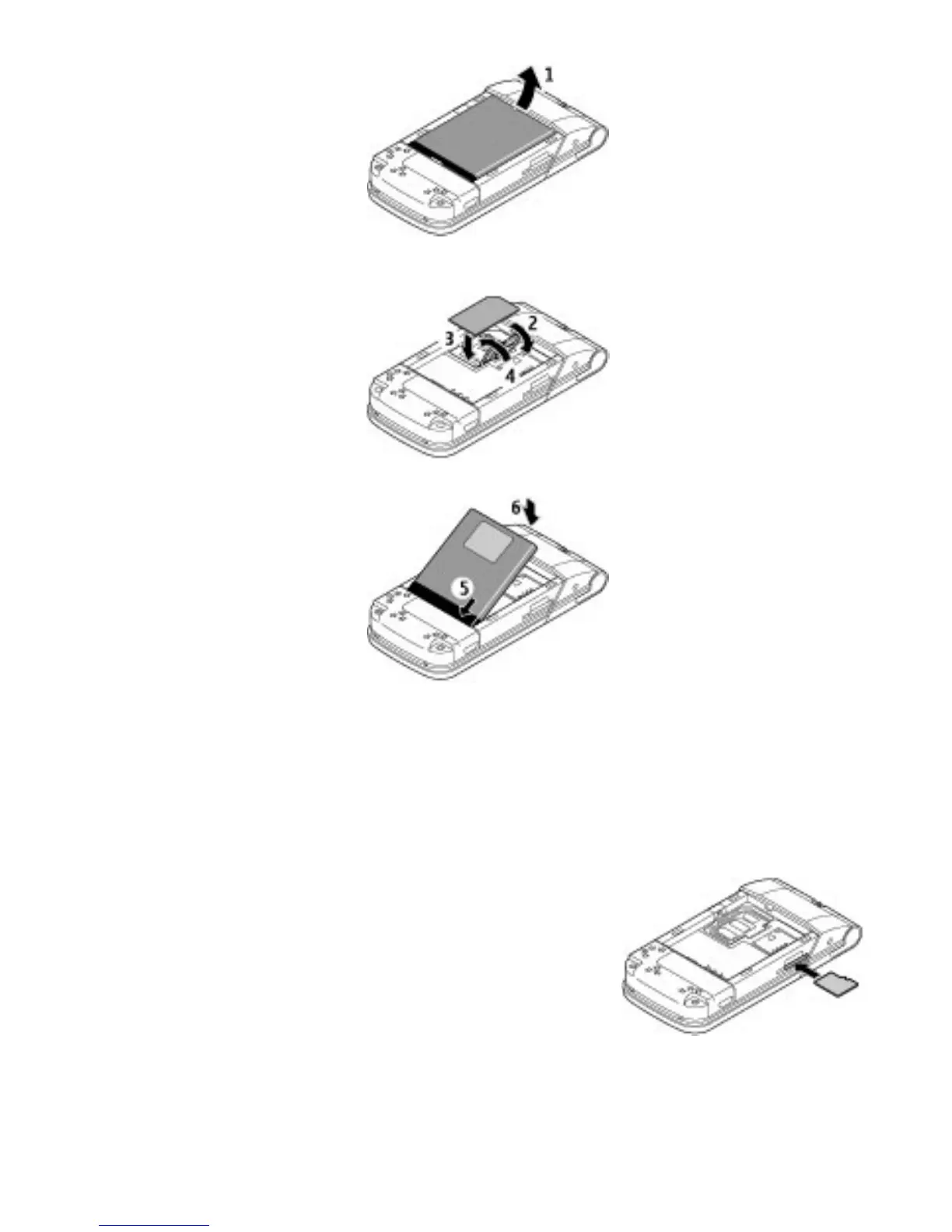1. Remove the back cover, and then remove the battery (1).
2. Open the SIM card holder (2). Insert the SIM card into the holder with the contact
surface facing down (3). Close the SIM card holder (4).
3. Observe the battery contacts (5), and insert the battery (6). Replace the back cover.
Insert a microSD card
Use only compatible microSD cards approved by Nokia for use with this device. Nokia
uses approved industry standards for memory cards, but some brands may not be fully
compatible with this device. Incompatible cards may damage the card and the device
and corrupt data stored on the card.
Your phone supports microSD cards of up to 8 GB.
1. Remove the back cover.
2. Insert the card into the memory card slot with the
contact surface facing down, and press until it locks into
place.
3. Replace the back cover.
© 2008 Nokia. All rights reserved.12