CCS Technical Documentation 6-Troubleshooting
Company Confidential NMM-3
Issue 1 (11/2003) Copyright 2003 Nokia Corporation Page 6-3
Company Confidential
Introduction to NMM-3 Troubleshooting
This document is intend to be a guide for localizing and repairing electrical faults in the
NMM-3 device. First there is a brief guide for fault localizing. Then fault repairing is
divided into troubleshooting paths.
Before any service operation you must be familiar with the NMM-3 product and module
level architecture. You should also be familiar with the NMM-3 specified service tools
such as the Phoenix service software, flashing tools and software.
General guidelines for NMM-3 trouble shooting
Tools needed for troubleshooting
• Service tools (as listed at service tools chapter in service manual)
• Laboratory power supply with current indicator
• Oscilloscope
• Digital multimeter …
General guidelines
If the device cannot be turned on by any means, see “dead device” trouble shooting
Current consumption (missing consumption) gives an idea whether the device is able to
start up.
Dropping supply voltage or very large current consumption indicates a short circuit
Check whether the connection with Phoenix works and what can be discovered with
Phoenix (ADC-readings, baseband selftest, bb-calibrations etc.)
Check baseband selftests with Phoenix if “CONTACT SERVICE” is shown on the display.
Check visually display and rocker faults
Force phone to LOCAL mode and make keyboard test by phoenix
Check that board-to-board connector is OK, and connectors make good contacts.
If liquid damage, stop repairing!
Flash phone before disassembling it if fault is not obvious and Phoenix connection is OK.
Disassemble phone:
Try to locate failed module, is it Engine, UI or camera module.
Check failed module visually:
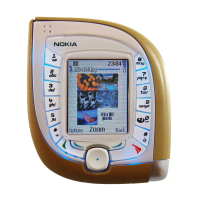
