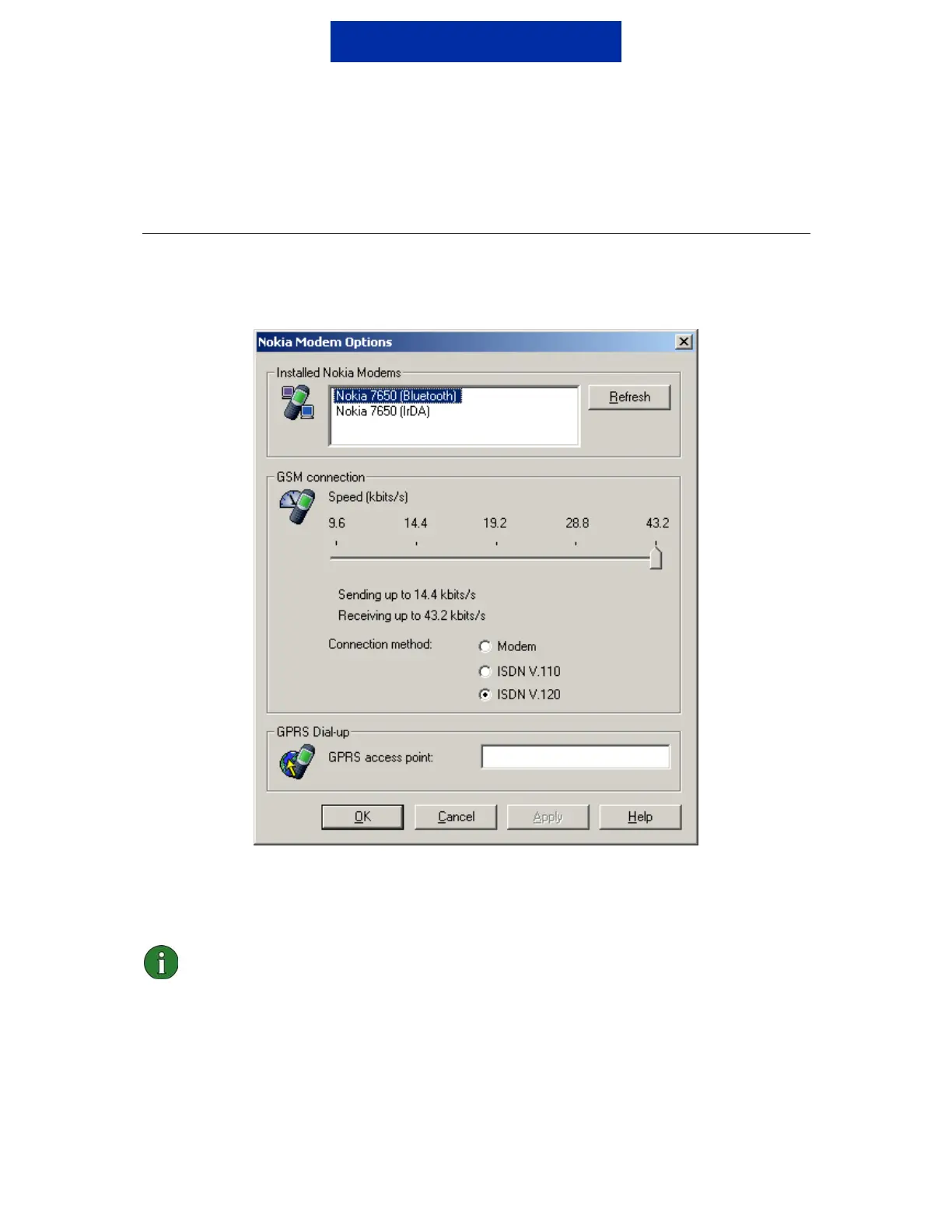4/5
3. STARTING NOKIA MODEM OPTIONS
You can start Nokia Modem Options from the Control Panel:
Click the Start button, point to Settings, and click Control Panel.
In the Control Panel, double-click Nokia Modem Options.
You can change data call settings even when your phone is not connected to the computer.
To change settings, select the correct Nokia modem first. You should receive information on
the correct data speed and connection method from your service provider.
Note: GPRS is a technology that allows mobile phones to be used for sending
and receiving data over the mobile network. The use of GPRS services requires
that your network supports GPRS (General Packet Radio Service) technology and
that you have subscribed to this service. The pricing of GPRS services may differ
from that of normal GSM data services. Contact your service provider for more
information.
Copyright
Nokia 2002. All rights reserved | ver. 1.0
