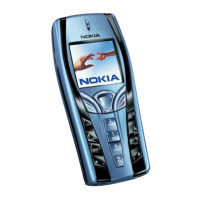What to do if my Nokia 7710 says incorrect password?
- DDavid LoganAug 14, 2025
If you get an 'Incorrect password' error on your Nokia Cell Phone, it means you've entered the wrong key store or key import password. Double-check the password and try again.