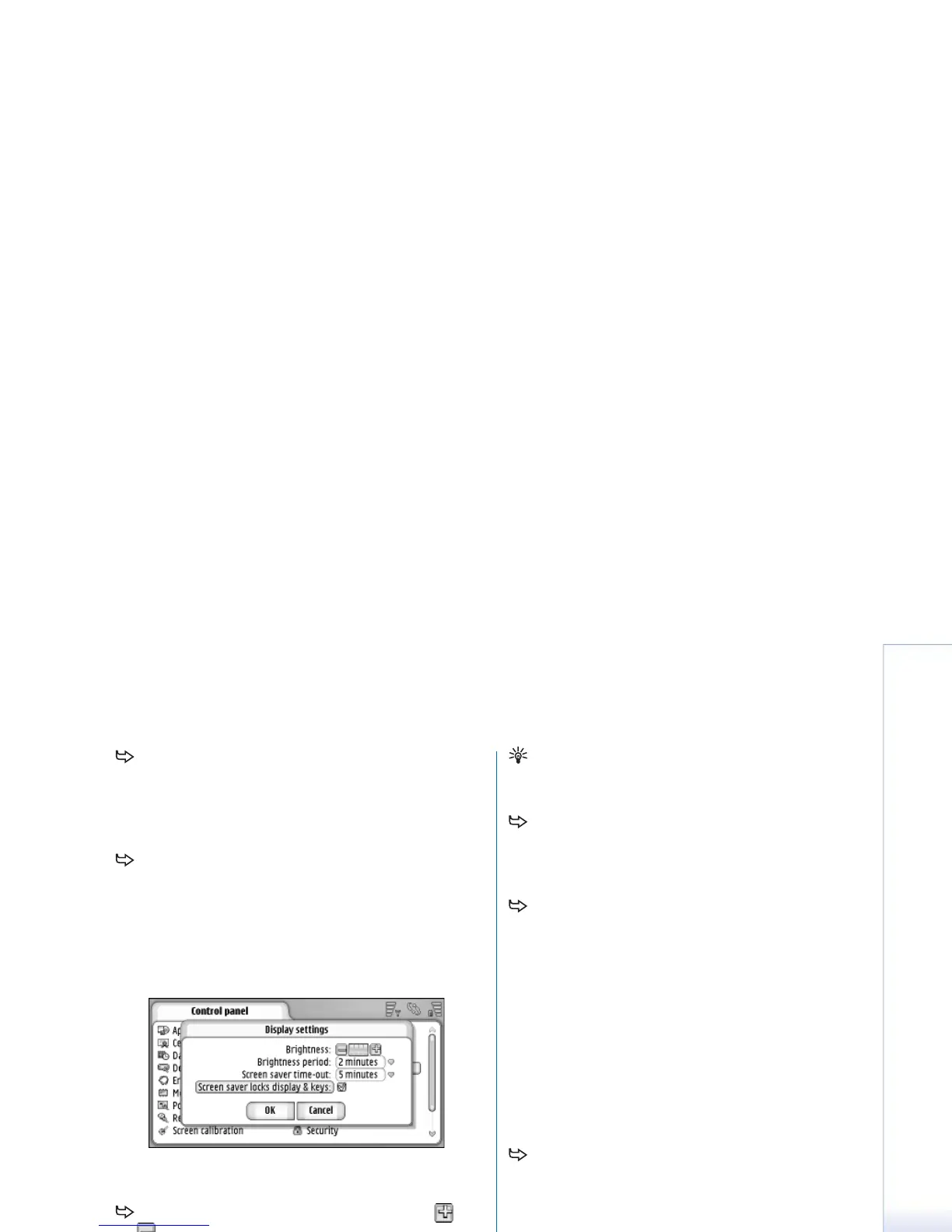Copyright
©
2005 Nokia. All rights reserved.
Control panel
113
To let the network automatically update the time
and date in your smartphone, select Auto-update of date
& time:. This is a network service. Note that this may
cause some alarms to expire, if the alarm has been set
between the old and the updated time.
To use daylight saving time, select Apply daylight-
saving:.
Display
Go to Desk > Control panel > Display.
Fig. 32: Display
To change the brightness of the display, tap or
To define how soon the display brightness will go
down to save power if the screen is left untouched,
select the appropriate brightness period.
Tip: Selecting a low brightness level and a short time
period saves the battery and increases the operation
time of the smartphone.
To define how soon a screen saver starts if the screen
is left untouched, select the appropriate time limit for
the Screen saver time-out: option. Note that you cannot
change the look of the screen saver.
To set an automatic touch screen and keypad lock
on, select the Screen saver locks display & keys: check box.
The touch screen and keypad are locked automatically
when the screen saver is activated. For more
information, see “Touch screen and keypad lock” on
page 26.
Enhancements
Go to Desk > Control panel > Enhancements.
Here you can define some of the settings of the headset
and loopset used with the smartphone.
To modify the enhancement properties, tap Edit and
define the following:
Default profile: - Choose the profile that will be
activated, when you attach a headset or loopset to
your smartphone.
Automatic answer: - Define whether you want the
smartphone to answer an incoming call automatically
after five seconds time when a headset or loopset is
attached to the smartphone.