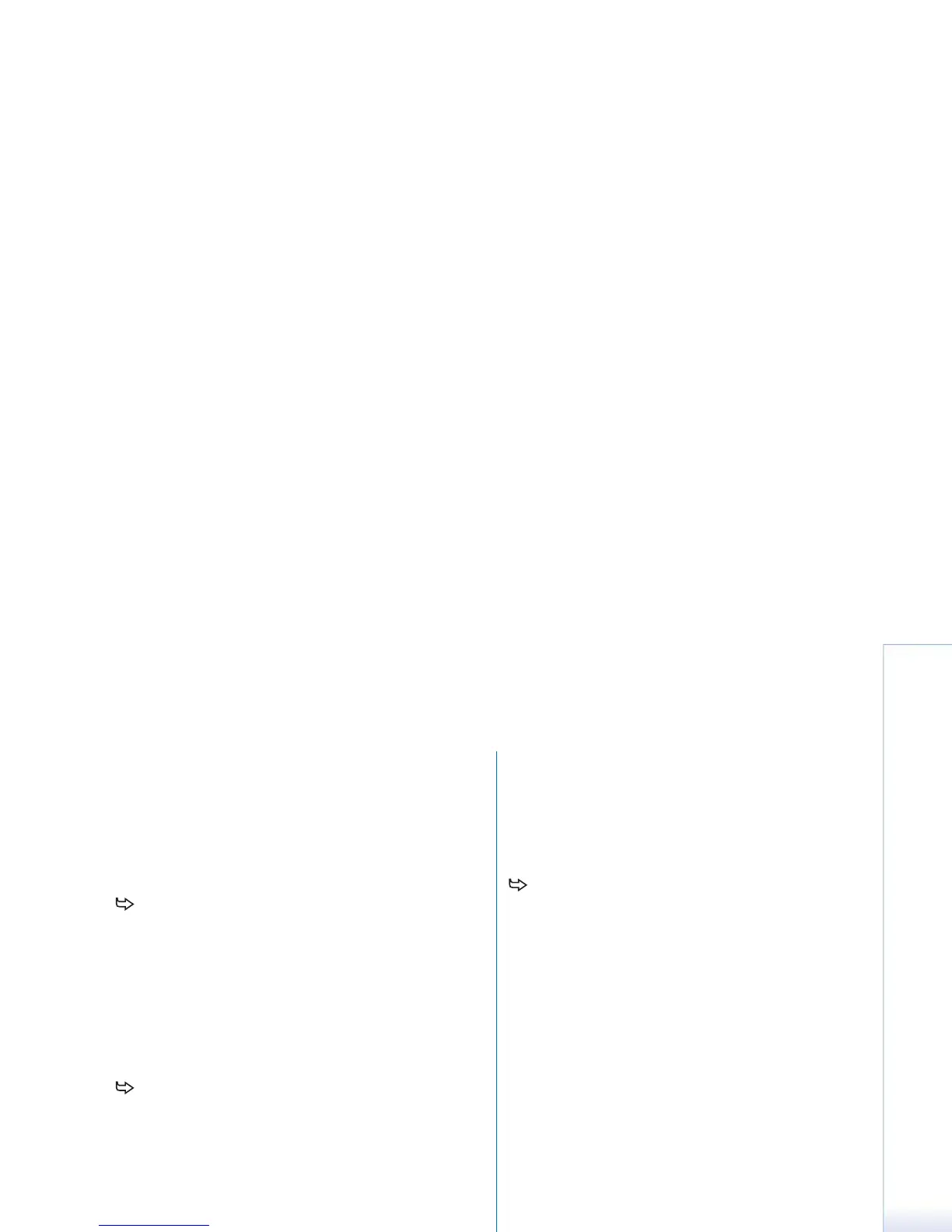Copyright
©
2005 Nokia. All rights reserved.
Control panel
123
Themes
Go to Desk > Control panel > Themes.
Themes are special files that contain formatting
information, images, and sounds. With themes you can
change the look and sound of your smartphone. The
default themes cannot be deleted.
To change the look or sound of your smartphone, tap
Themes. Select a theme from the list and tap Apply. To
preview a selected theme, tap Test, then Preview. Tap
Sounds to listen to the sounds of the theme, if
available.
Device language
Go to Desk > Control panel > Device language.
To change the language of your smartphone, tap
Device language:. Changing the language also affects
some regional settings, such as currency symbols and
measurement units.
Service commands
Go to Desk > Control panel > Service commands.
You can send service requests, such as activation
commands for network services to your service provider.
For more information, contact your service provider.
To send a request, write it in the field, and tap Send.