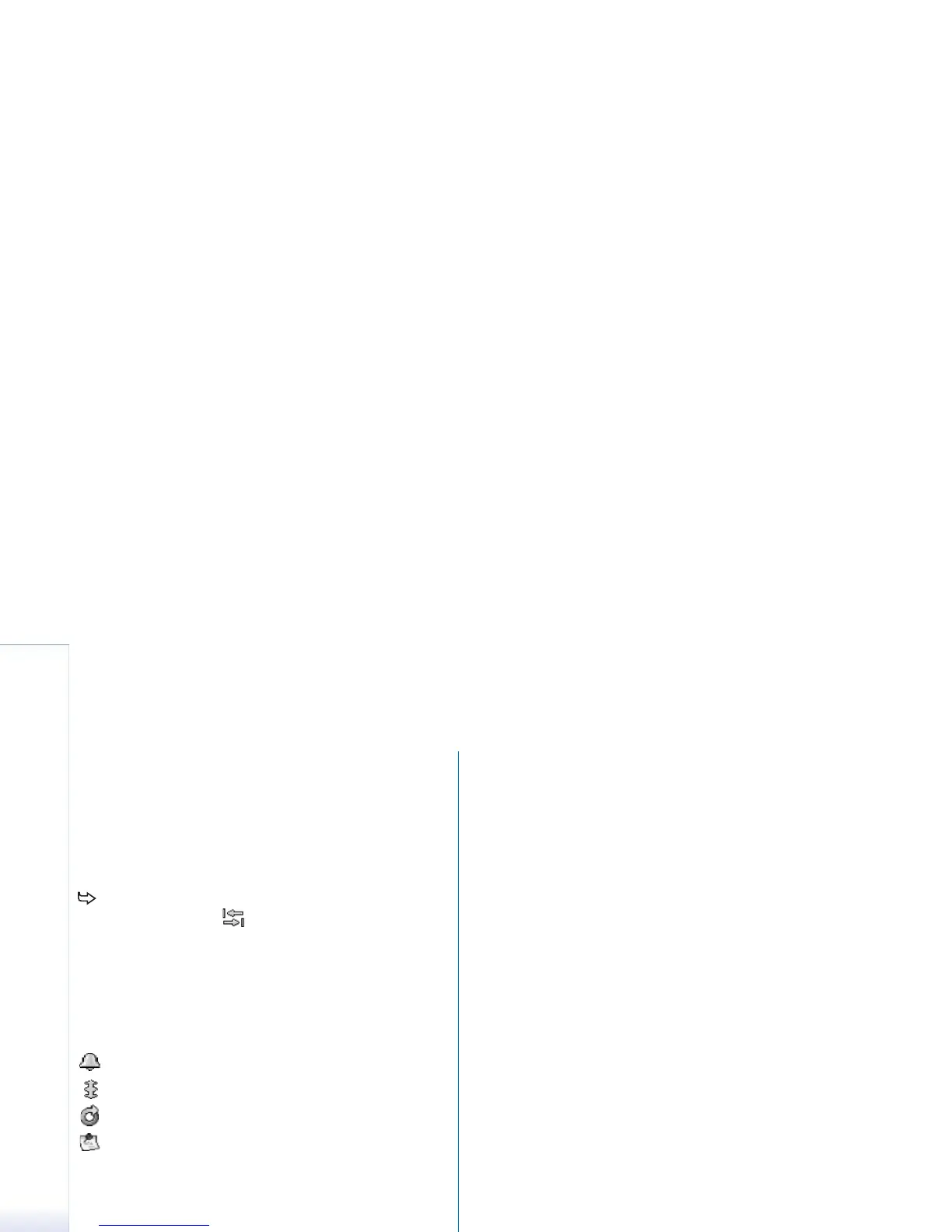Copyright
©
2005 Nokia. All rights reserved.
Calendar
68
If a time box contains an entry, the area at the bottom
of the screen shows the details of the entry. If there is
more than one entry in a single time box, the numbers
in the right-hand corner indicate the number of entries
in the time box. For example, 1/3 means that there are
three entries in that time box and you are viewing the
details of the first of the three entries.
To view all the entries of a time box containing more
than one entry, tap , or tap the number of the entry
on the bottom right-hand corner.
Icons
The following symbols are used in the Calendar
application:
- Entry with an alarm
- All-day event
- Repeated entry
- Entry with a note