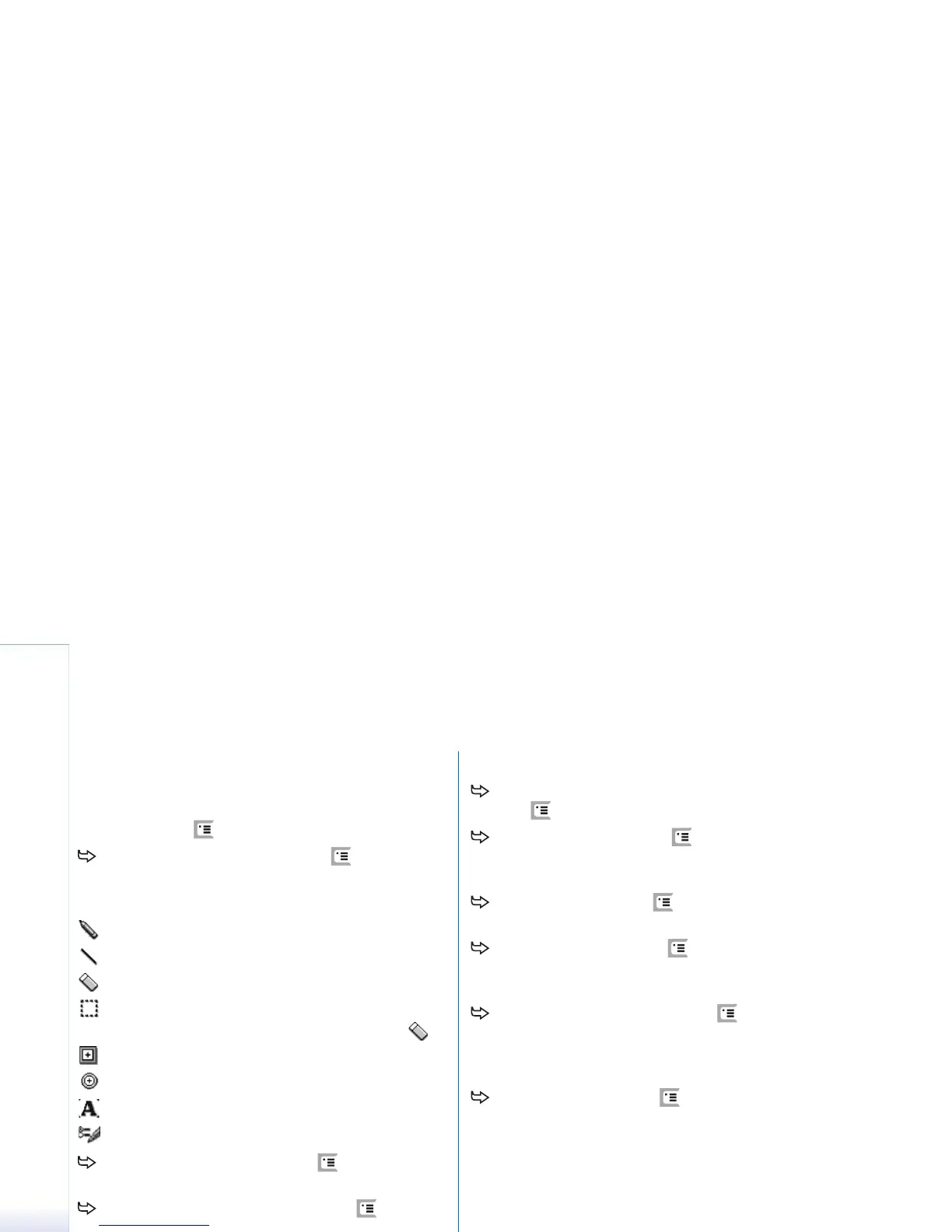Copyright
©
2005 Nokia. All rights reserved.
Images
82
Drawing tools
The toolbar provides shortcuts to the most important
drawing tools. The same tools are also available as menu
commands: press , and select Tools > Sketch tools.
To show or hide the toolbar, press , and select
Display > Toolbar.
Toolbar icons:
- Draw freehand lines.
- Draw straight lines.
- Erase.
- Select an area. All the transformations will affect
only the selected area. To erase a selected area, tap .
- Draw a rectangle.
- Draw an ellipse or circle.
- Insert text. To format the text, tap Font.
- Select tool line width and colour.
To draw a filled rectangle, press , and select
Tools > Sketch tools > Filled rectangle.
To draw a filled ellipse or circle, press , and
select Tools > Sketch tools > Filled oval.
To undo changes, tap Undo; or press , and select
Edit > Undo / Undo all.
Transformations
To make the background of a selection transparent,
press , and select Options > Make transparent.
To rotate the image, press , and select Options >
Rotate > Right or Left. The image will be rotated by
90 degrees in the chosen direction.
To flip the image, press , and select Options >
Flip > Horizontally or Vertically.
To resize the image, press , and select Options >
Resize.... Select one of the sizes available, or select a
custom option to define the size yourself.
To make the canvas bigger, press , and select
Options > Increase image area.... Select the location of
the white space in the new canvas, and define the
amount of enlargement in pixels.
To crop the image, press , and select Options >
Crop. The image is cropped automatically by removing
all the extra white space around the image. If there is
no white space around the image, the command is
disabled.