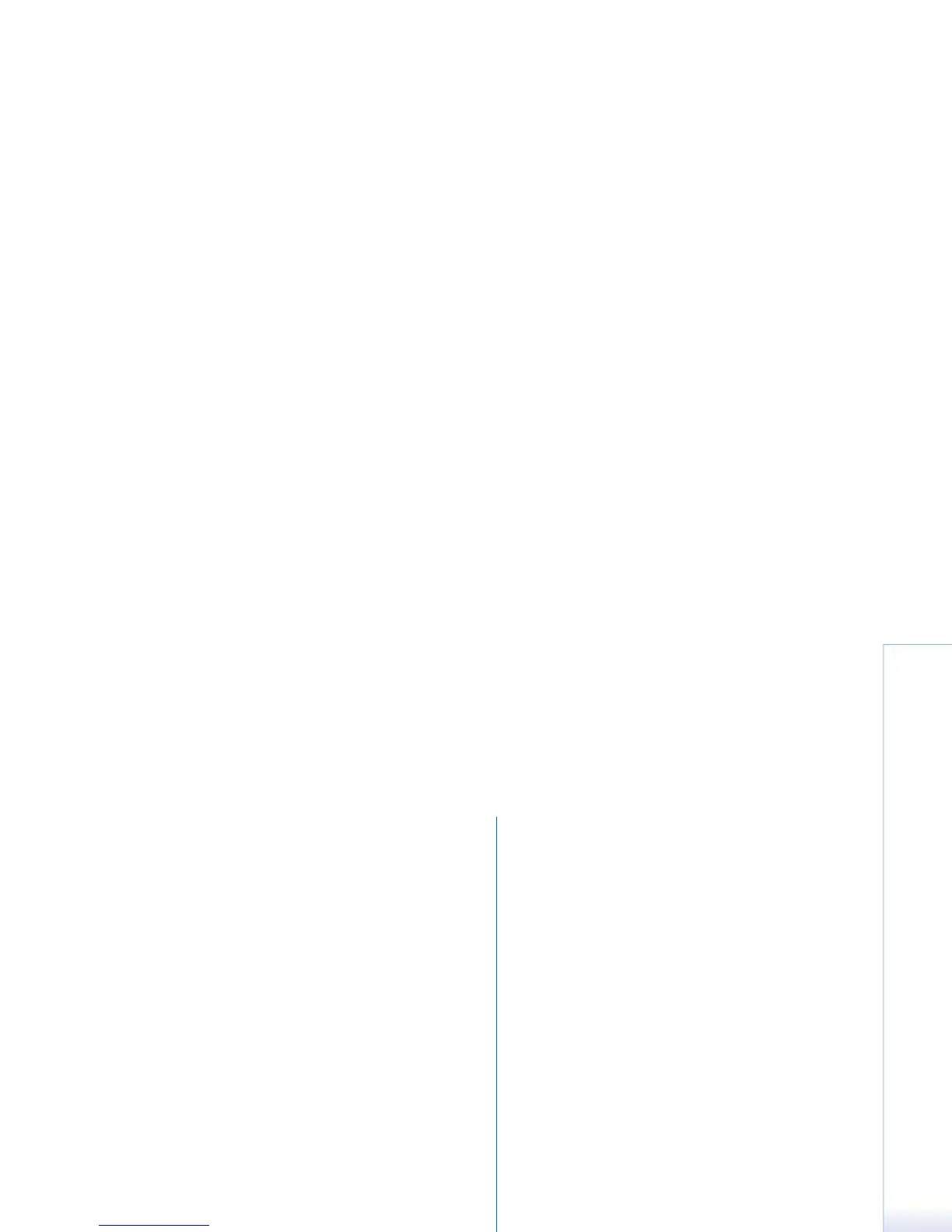Copyright
©
2005 Nokia. All rights reserved.
Connectivity
143
Connectivity
Bluetooth connection
Go to Desk > Control panel > Bluetooth.
This smartphone is compliant with Bluetooth
Specification 1.1, which supports the following profiles:
Dial-Up Networking Profile, Object Push profile, File
Transfer Profile, and Handsfree Profile. To ensure
interoperability between other devices supporting
Bluetooth technology, use Nokia-approved enhancements
for this model. Check with the manufacturers of other
devices to determine their compatibility with this device.
Bluetooth technology enables wireless connections for
sending images, texts, business cards, calendar notes, or to
connect wirelessly to compatible devices with Bluetooth
wireless technology, for example, computers.
Since devices with Bluetooth technology communicate
using radio waves, your smartphone and the other device
do not need to be in direct line-of-sight. The two devices
only need to be within a maximum of 10 metres of each
other, although the connection can be subject to
interference from obstructions such as walls or from other
electronic devices.
There may be restrictions on using Bluetooth technology in
some locations. Check with your local authorities or service
provider.
Features using Bluetooth technology, or allowing such
features to run in the background while using other
features, increase the demand on battery power and
reduce the battery’s life.
Activating Bluetooth application for
the first time
1 Open the Control panel application and select
Bluetooth.
2 Give a Bluetooth name to your smartphone. Write a
name (max. 82 characters) or use the default name. If
you send data via Bluetooth before you have given an
individual Bluetooth name to your smartphone, the
default name will be used.
3 Select the Switch Bluetooth on: check box to enable
Bluetooth. If you clear the check box, all active
Bluetooth connections are ended, and Bluetooth
cannot be used for sending or receiving data.
4 Select the Visible to all: check box so that your
smartphone and the name you chose for it can be seen
by other Bluetooth device users. If you clear the check
box, your smartphone cannot be found by other devices
during the device search.
5 Tap OK to save the settings and close the dialog.