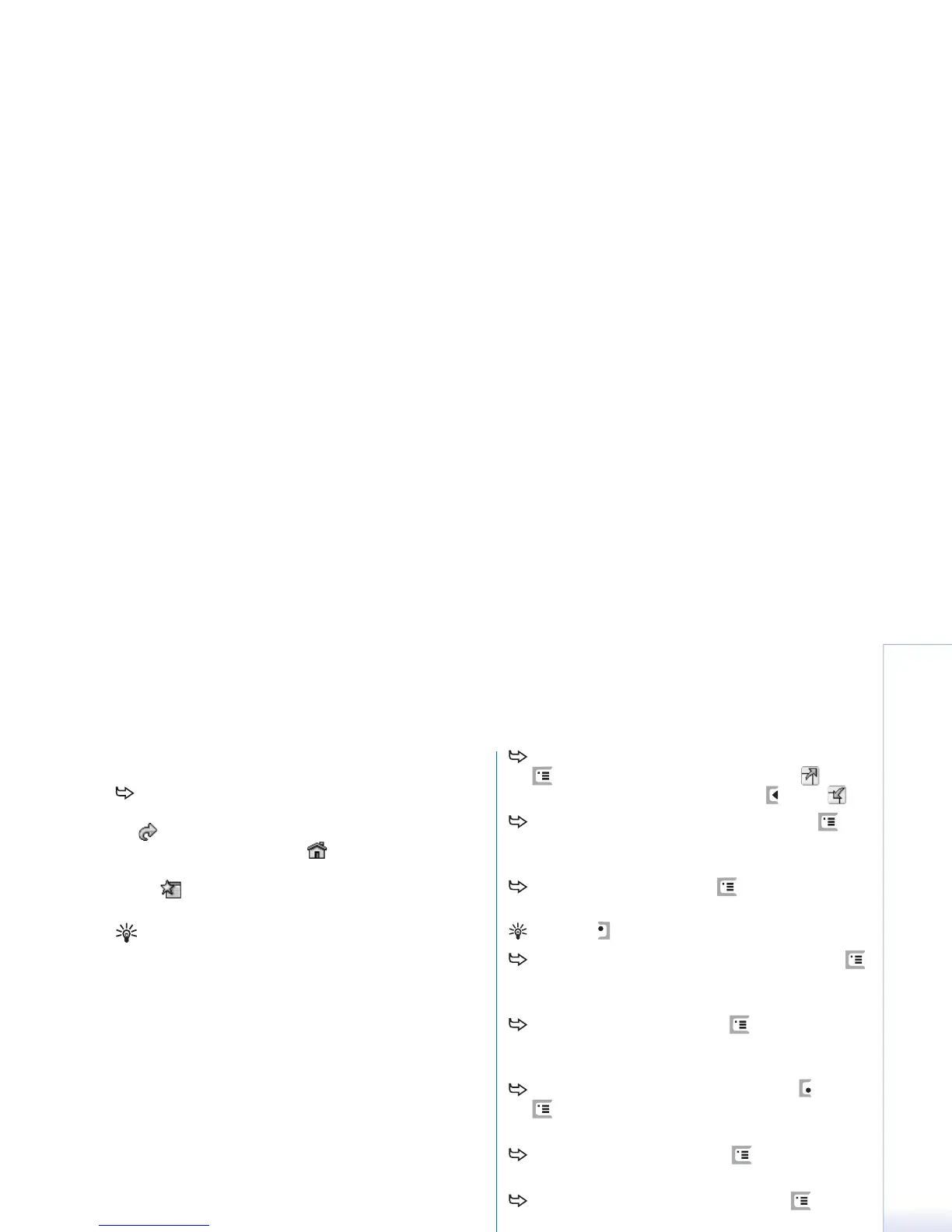Copyright
©
2005 Nokia. All rights reserved.
Web
71
Using the web browser
To open a web page, write the address of the page into
the address field at the bottom of the display, and tap
or press the centre of the scroll key. If you have
specified a home page, tap to go to that web page.
If you have a bookmark of the page you want to visit,
tap , select a bookmark, and tap it to go to that web
page.
Tip: As you write, the previous matching web
addresses, if any, are shown in a list above the address
field. Tap an address in the list to select it.
If you have selected the Ask before connecting: check box
when setting up the Internet connection, a dialog opens
asking you to confirm the connection or to change the
access point. You can choose not to be shown this dialog
when the connection is made. See “Internet connection
settings” on page 117.
Duration for establishing an Internet connection may vary
depending on the network configuration and load.
Some web content such as animations or videos may use
up the available device memory and affect the operation
of the device. For problem situations, see
“Troubleshooting” on page 153
If the web page and its components are encrypted by a
security protocol, the security icon appears on the
address bar.
To have the web page fill the entire screen, press
, and select Display > Full screen or tap . To
return to a normal screen size, press or tap .
To enable or disable flash animations, press , and
select or clear Display > Enable flash. Disabling flash
animations may speed up browsing.
To adjust the volume, press , and select Tools >
Volume....
Tip: Press to use the zoom function.
To save a web page on your smartphone, press
and select File > Save web page.... You can then view the
web page without connecting to the Internet.
To open a new window, press , and select
File > New window. The number of open windows
depends on, and is limited by, the memory available.
To switch between open windows, press , or press
, select View, and choose the window you want to
open.
To close extra windows, press , and select
File > Close > Current window or All windows.
To disconnect from the Internet, press , and
select File > Disconnect.
To view local downloaded web pages without
accessing the web, press , and select
File >
Browse offline.