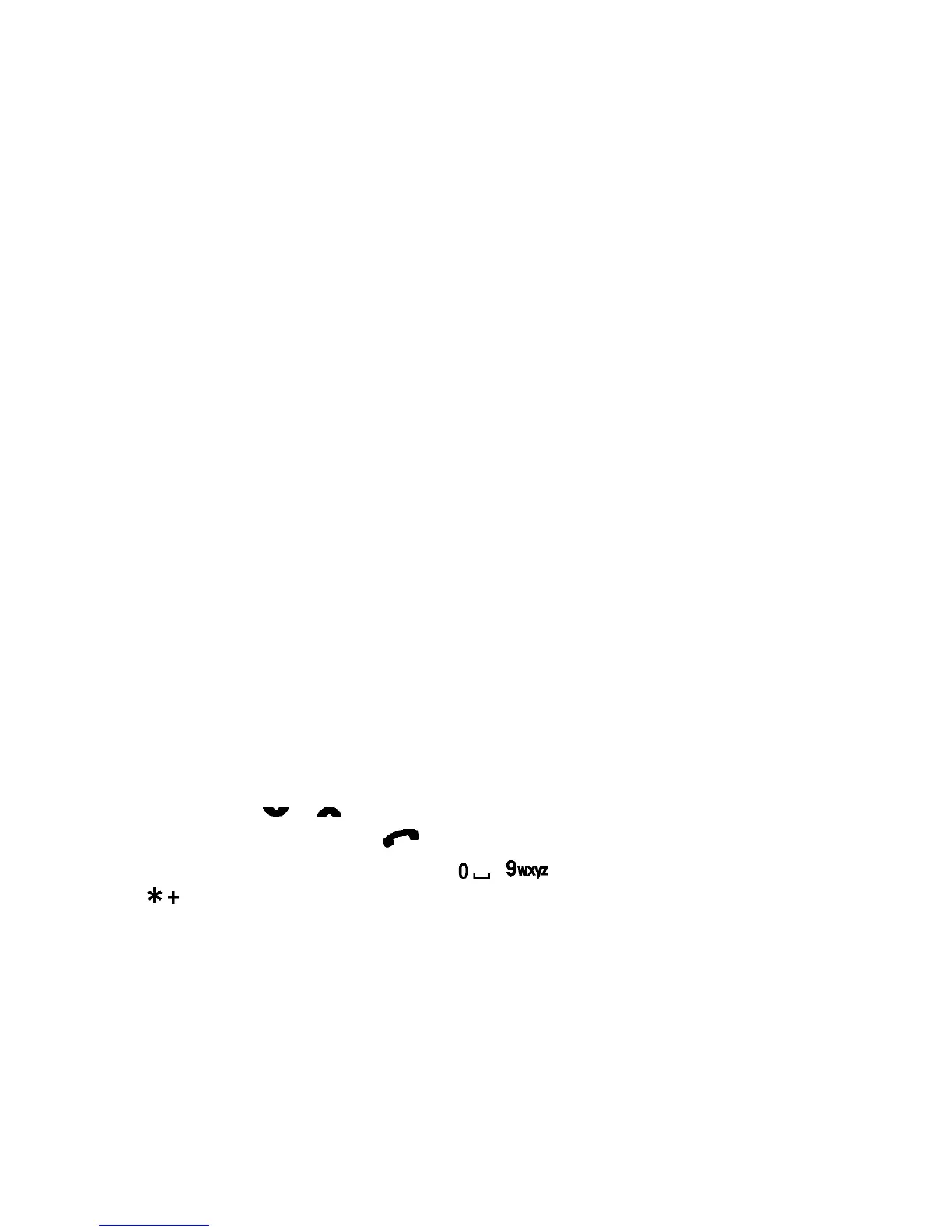©2002 Nokia Corporation. All rights reserved.
Menu functions
72
General guidelines for using the phone keys
• Use the scroll keys or to scroll the WAP page.
• To select a highlighted item, press .
• To enter letters and numbers, press the keys - , and to enter special characters, press the
key .
• Other options available to you by pressing Options while a WAP connection is in progress:
Edit/Open row/Open link/Open list - to key in text or select a highlighted item on the WAP page.
Go to address - to key in the address of the WAP service you want.
Service inbox - the list of service messages is displayed, see Service inbox on page 76.
Use number - to copy a number from the current WAP page for saving or calling (this ends the WAP
connection). If the WAP page contains several numbers, you may select the desired one.
Reload - to reload and update the current WAP page.
Security info - to view security information about the current WAP connection and the server.
WAP connection security
Security indicator
If the security indicator is displayed during a WAP connection, the data transmission between the
phone and the WAP gateway or WAP server (identified by the IP address in the Edit active service
settings) is encrypted.
However, the security indicator does not indicate that the data transmission between the gateway and
the content server (the location where the requested resource is stored) is secure. It is up to the service
provider to secure the data transmission between the gateway and the content server.
