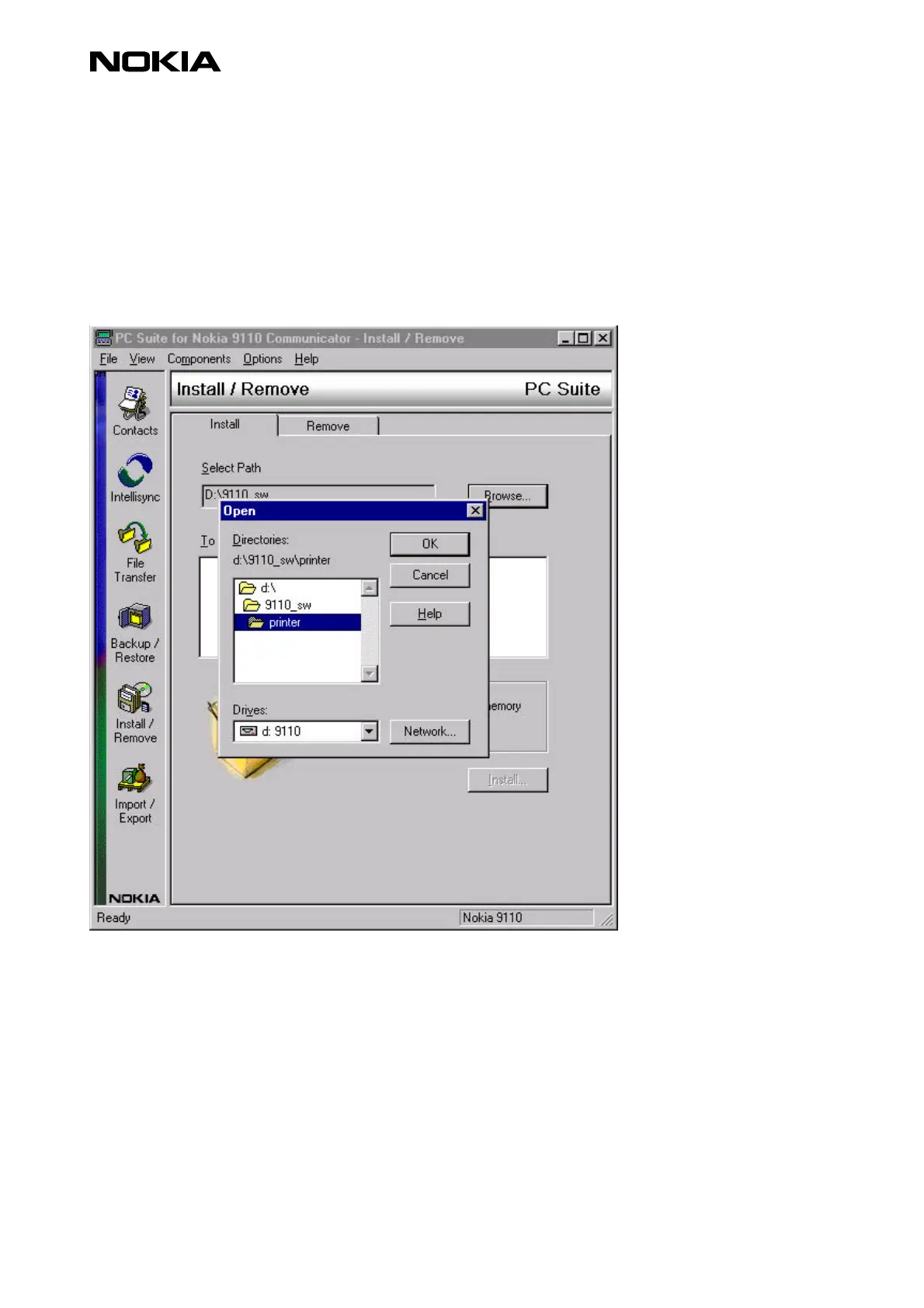Copyright 1995 – 1999 Nokia. All right reserved. 2(6)
To install an extra printer driver
1. start PC Suite software supplied with Nokia 9110 Communicator.
2. connect the communicator via cable, infrared or deskstand DCH-7 accessory to your PC
3. after the communicator has connected, press the Install/Remove icon, and then Browse the
CD-ROM and locate d:\9110_sw\printer, or Browse the floppy diskette.
4. Click OK