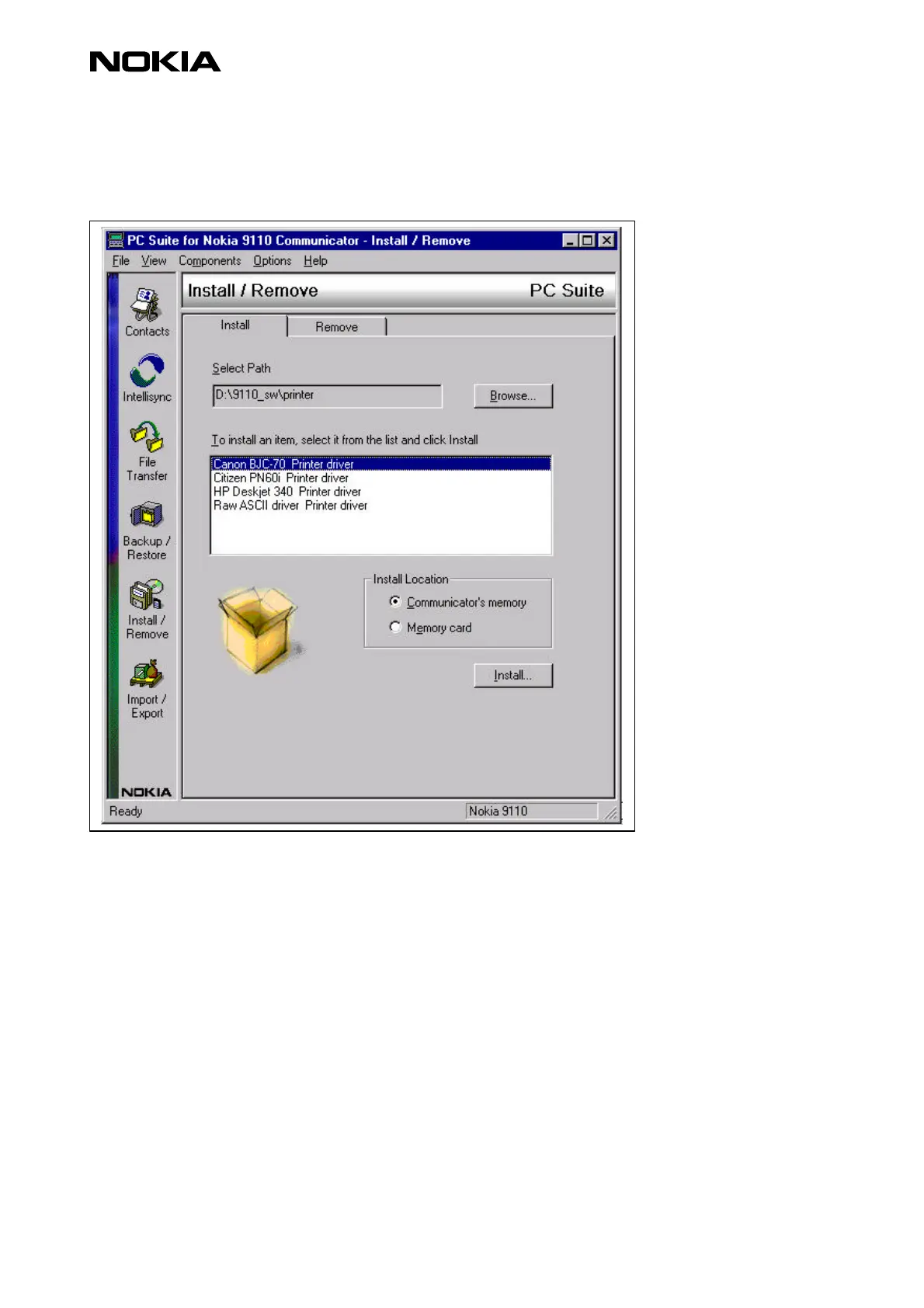Copyright 1995 – 1999 Nokia. All right reserved. 3(6)
Now select the preferred driver with a single mouse click (in this example Canon BJC-70).
Click install and wait until the Operation In Progress dialogue box is finished. Install other
drivers as needed. Then disconnect the Nokia 9110 Communicator from your PC.
Note: You may also install drivers to the communicator using Nokia Server software.
