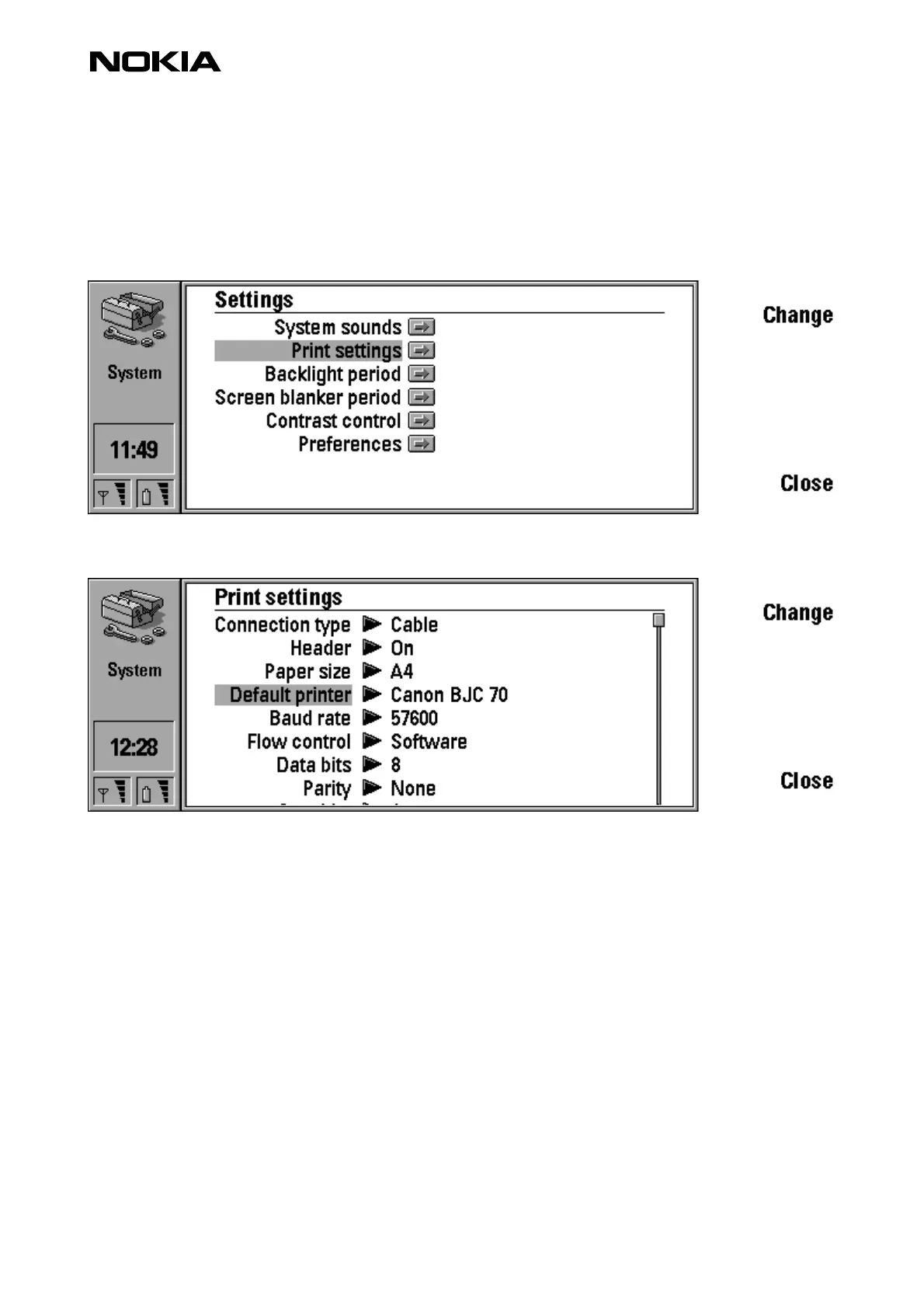Copyright 1995 – 1999 Nokia. All right reserved. 4(6)
2. Correct settings for the Nokia 9110 Communicator
The Nokia 9110 Communicator printing connection type must be set to Cable. From System
application, select Settings, then change Print settings
Change Connection type to Cable.
Check the following settings then close.
Connection type Cable
Baud rate 57600
Flow controlSoftware
Data bits 8
Parity None
Stop bits 1
In this example we select the Canon BJC 70 driver.
