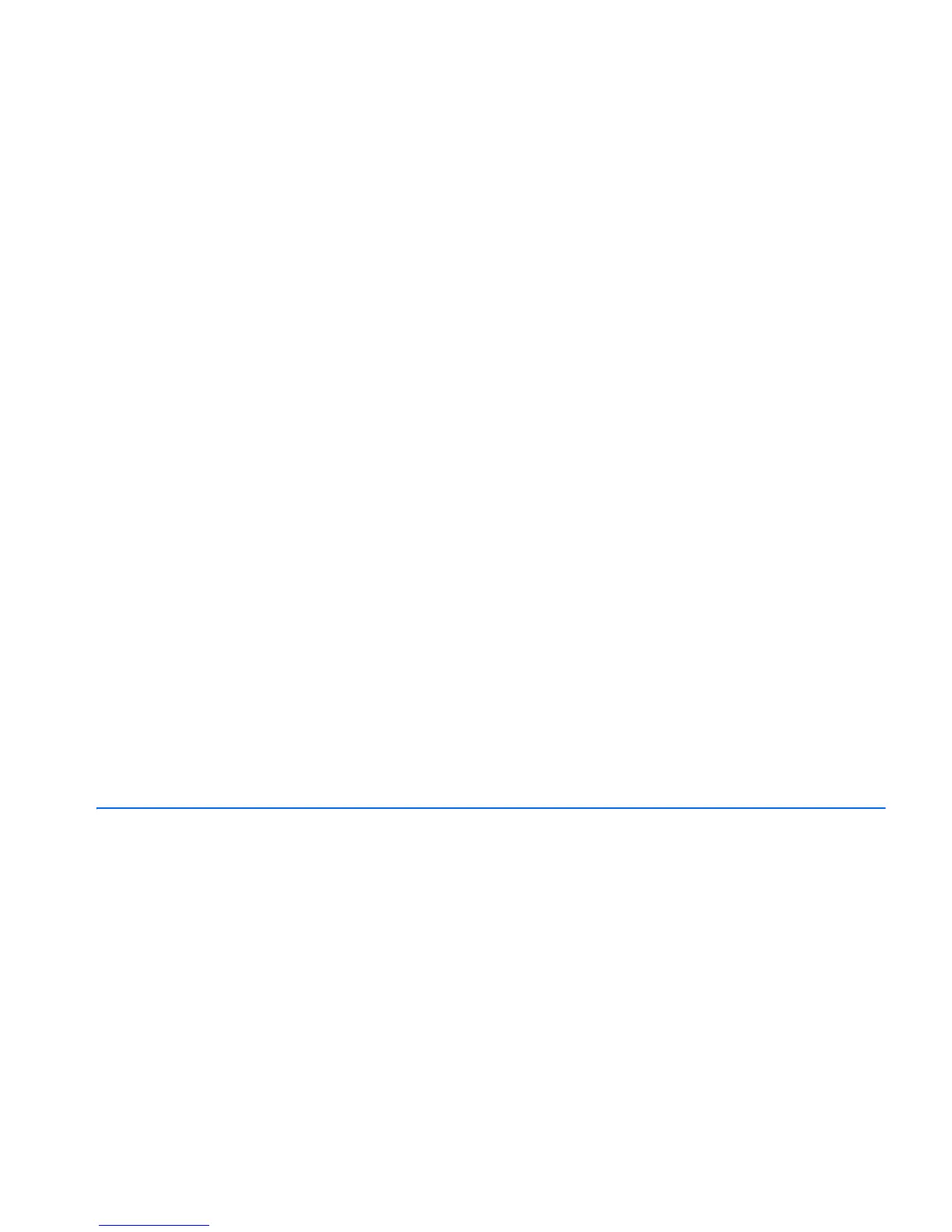12
12 © 2010 Nokia. All rights reserved.
from the slot, and continue to
press and hold the key for about 5
seconds. The blue indicator light
starts to flash quickly. Press and
hold the answer/end key for about
8 seconds.
When you activate the prompts,
the green indicator light flashes
once. When you deactivate the
prompts, the yellow light flashes
once. In both cases, there is also
an audible notification.
Clear pairings
To clear the pairings from the
headset, switch off the headset,
and press and hold the answer/end
key for about 8 seconds. The
headset beeps twice, the red and
green indicator lights alternate,
and the headset enters pairing
mode.
Troubleshooting
If you cannot connect the headset
to your compatible device, make
sure the headset is charged,
switched on, and paired with the
device.
Battery and charger information
This device has an internal,
nonremovable, rechargeable battery.
Do not attempt to remove the battery
from the device as you may damage
the device. This device is intended for
use when supplied with power from
the following chargers: AC-3, AC-4,
AC-5, AC-8, AC-15, DC-4, and DC-9.
The exact charger model number may
vary depending on the type of plug.
