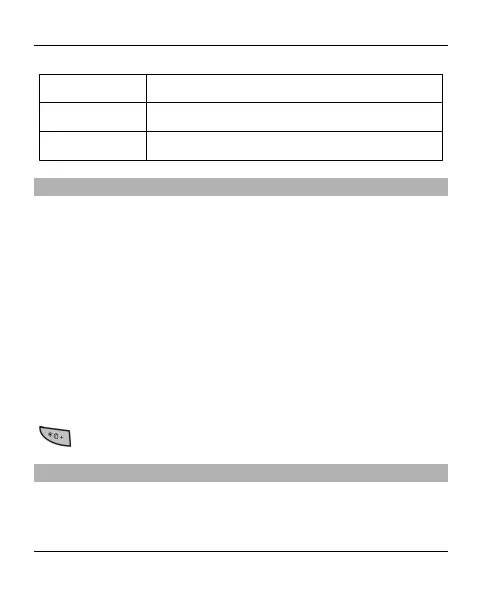Games Play or set up the games in your device.
Extras Access various applications.
SIM services Use supported SIM card services.
Two SIM settings
Select Menu > Settings > Two SIM setting and the
desired SIM card.
Select Options and from the following:
Activate — Activate the SIM card.
Personalise — Change the name or assign an icon for the
SIM card.
Divert if out of reach — Divert incoming calls to another
phone number if the active SIM card cannot connect to the
network. For details, contact your service provider.
To switch between SIM cards, you can also press and hold
in the standby mode.
Calls
To make a call, enter the phone number, including the
country code and area code, if necessary, and press the call
12 Your phone
© 2010 Nokia. All rights reserved.