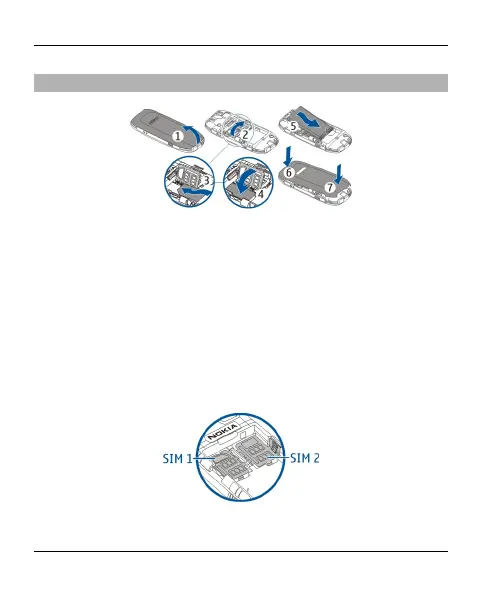Insert a SIM card and the battery
1 Place your finger in the recess at the bottom of the
device, and carefully lift and remove the back cover (1).
2 Using a finger grip (2), carefully lift a SIM card holder.
3 Insert the SIM card (3).
4 Close the SIM card holder, and press it to lock it into
place (4).
5 Insert the battery (5), and replace the back cover (6, 7).
To insert a second SIM card, follow the same steps.
6Get started
© 2010 Nokia. All rights reserved.