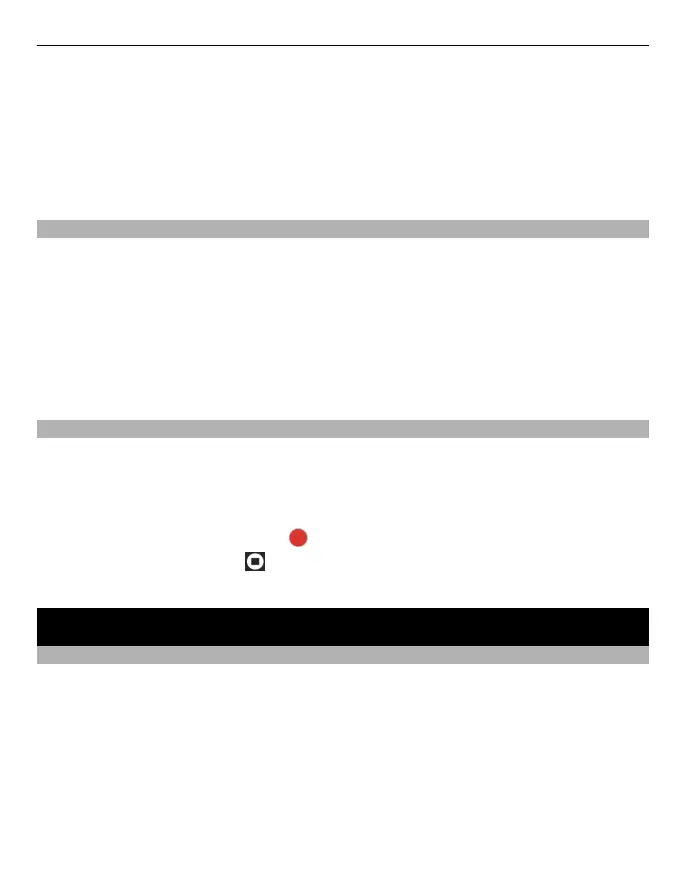If you select MMS reception > Manual, you can retrieve multimedia messages
manually.
Retrieve a multimedia message manually
1 Select Menu > Messaging > Inbox.
2 Open the multimedia message notification, and select Retrieve. The multimedia
message is downloaded to your phone.
Listen to voice messages
When you can't answer, you can divert calls to your voice mailbox and listen to your
messages later.
You may need a voice mailbox subscription. For more information on this network
service, contact your service provider.
1 Select Menu > Messaging > Voice messages and Voice mailbox no..
2 Enter your voice mailbox number, and select OK.
3 To call your voice mailbox, on the home screen, press and hold 1.
Send an audio message
Don't have time to write a text message? Record and send an audio message instead.
Select Menu > Messaging.
1 Select Other messages > Audio message.
2 To record your message, select
.
3 To stop recording, select
.
4 Select Continue and a contact.
Personalize your phone
About the home screen
On the home screen, you can:
• See notifications of missed calls and received messages
• Open your favorite applications
• Control applications, such as the radio
• Add shortcuts for different features, such as writing a message
• View your favorite contacts, and quickly call or send messages to them
Personalize your phone 19
