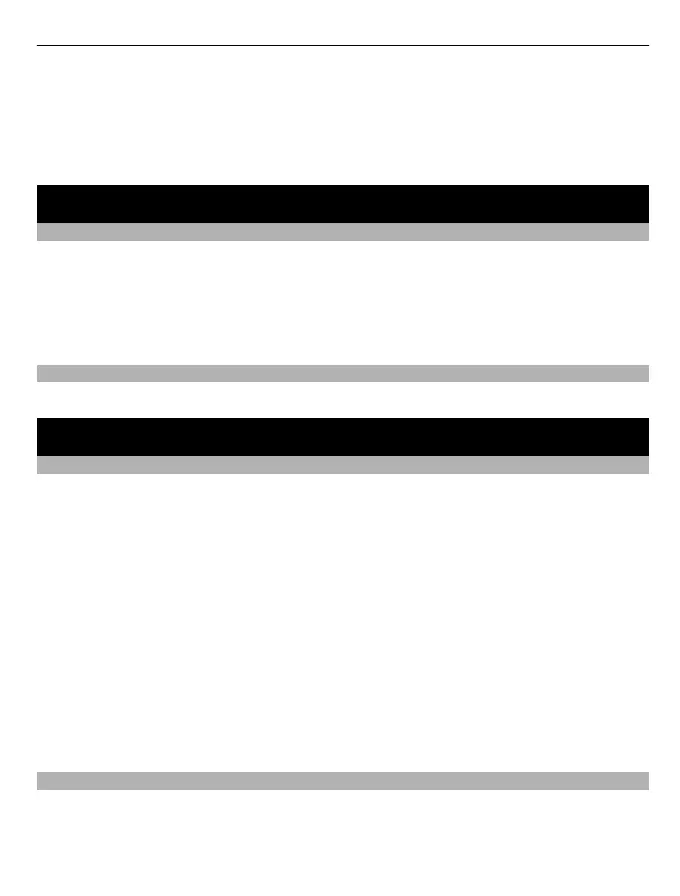The maximum distance between the start and end points is 10 kilometers,
measured in a straight line. Using ferries and some special tunnels for walking
routes is restricted.
4 Select Go > Start.
5 To cancel the route, select Options > Cancel route.
Nokia's Ovi services
Availability and costs of Nokia's Ovi services
The availability of Nokia's Ovi services may vary by region. Using the services or
downloading content may cause transfer of large amounts of data, which may result in
data traffic costs. For information about data transmission charges, contact your
network service provider.
To learn more about Ovi, go to www.ovi.com.
Access Nokia's Ovi services
Select Menu > Applications > Apps and games and the desired Ovi service.
Find help
Support
When you want to learn more about how to use your product or you are unsure how
your phone should function, read the user guide thoroughly.
If this does not resolve your issue, do one of the following:
• Reboot your phone. Switch off the phone, and remove the battery. After about a
minute, replace the battery, and switch on the phone.
• Update your phone software
• Restore the original factory settings
If your issue remains unsolved, contact Nokia for repair options. Go to www.nokia.com/
repair, or in Latin America, www.nokia-latinoamerica.com/centrosdeservicio. Before
sending your phone for repair, always back up your data.
For additional product support information, see the warranty and reference leaflet
included with your Nokia device.
Subscribe to the Tips and Offers service
Tips and Offers is a convenient service to help you get the most out of your phone,
providing you with tips and support messages, as well as updates for your games and
applications.
Nokia's Ovi services 31
