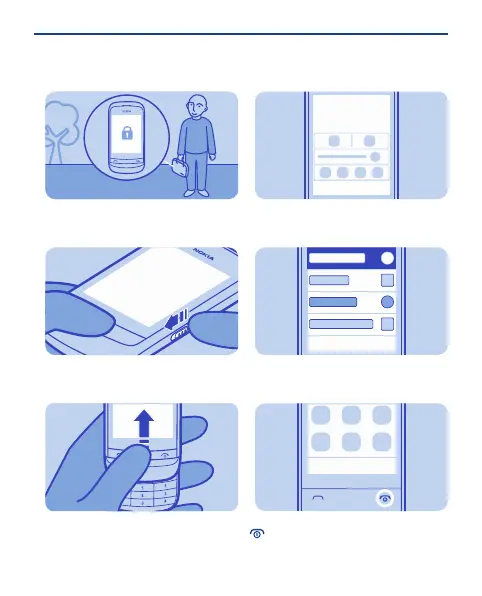Lock or unlock the keys
and screen
Lock the keys and screen when not
using your phone.
To lock or unlock, slide the key lock
switch.
1
You can also close or open the slide.
2
Explore your phone
NamesMenu
Go to
To see the features and apps in your
phone, press Menu.
1
Back
To go back to the previous view, press
Back.
2
Exit
To go back to the home screen, press
.
3
11