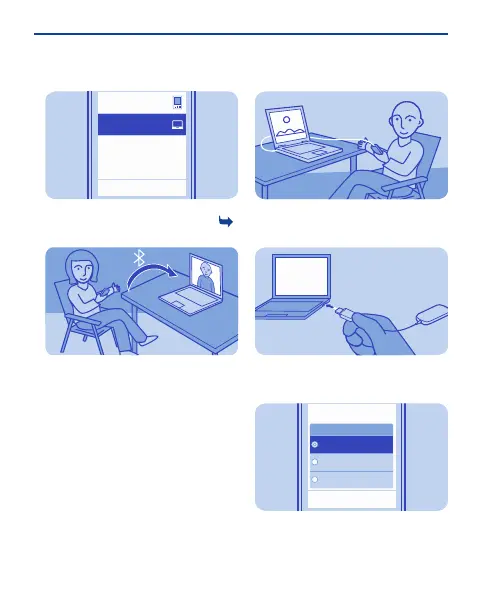Back
Phone
Options
My laptop
Select the device to connect to. If
asked, type in the passcode. See
21.
3
The photo is sent to your PC.
4
Copy between your phone
and PC
Copy content between your phone
and a compatible computer.
Connect your phone to a computer
with a compatible USB cable.
1
Cancel
Nokia Ovi Suite
Media transfer
Mass storage
USB mode:
Select Nokia Ovi Suite, then copy the
content.
2
49