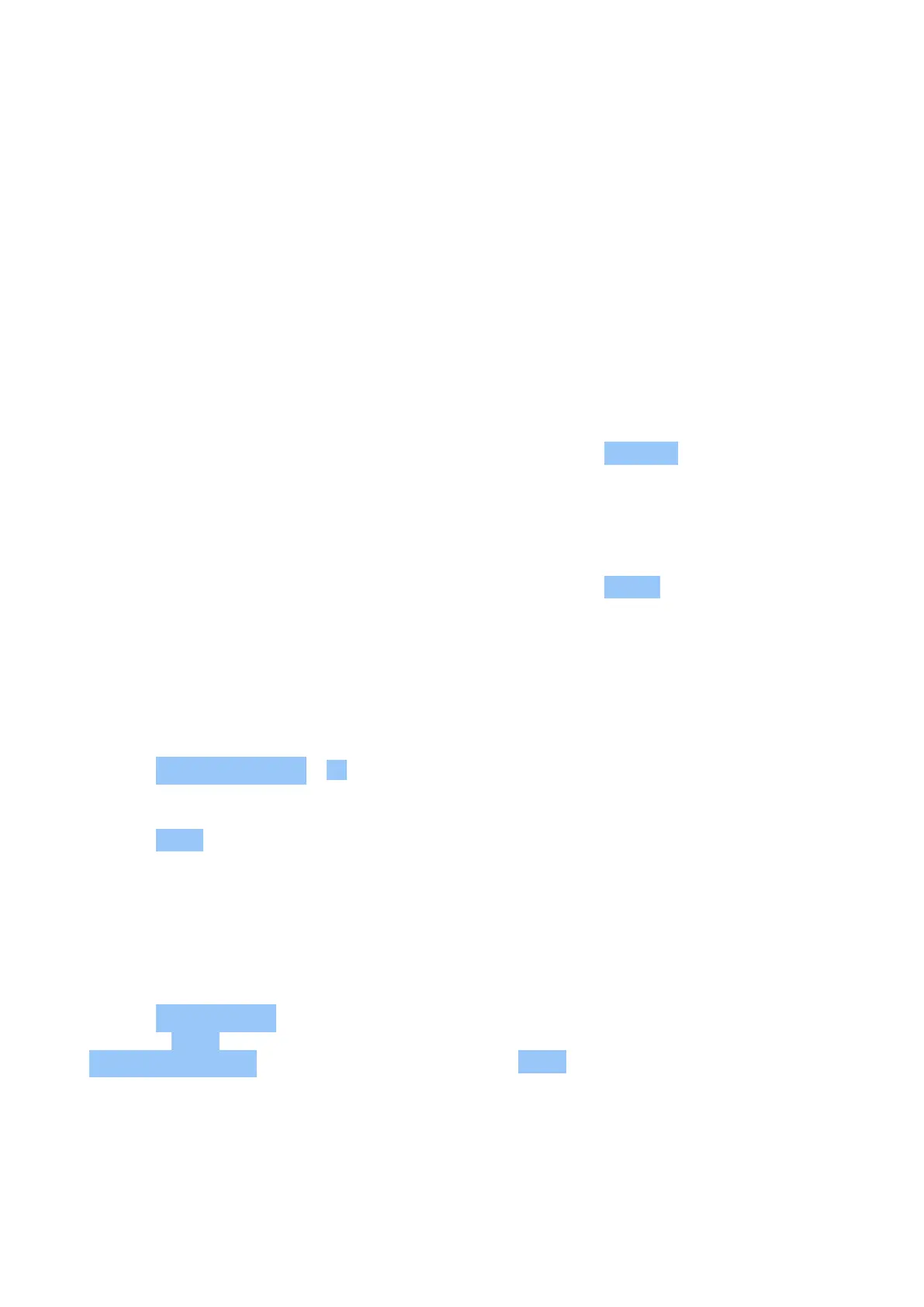Nokia C200 Brugervejledning
5 Få forbindelse til venner og familie
CALLS
Make a call
1. Tap .
2. Tap and type in a number, or tap and select a contact you want to call.
3. Tap .
Besvar et opkald
Hvis din telefon ringer, når skærmen er låst op, skal du trykke på BESVAR . Hvis din telefon
ringer, når skærmen er låst, skal du stryge op for at svare.
Afvis et opkald
Hvis din telefon ringer, når skærmen er låst op, skal du trykke på AFVIS . Hvis din telefon
ringer, når skærmen er låst, skal du stryge nedad for at afvise opkaldet.
CONTACTS
Tilføj en kontaktperson
1. Tryk på Kontaktpersoner > + .
2. Udfyld oplysningerne.
3. Tryk på Gem .
Gem en kontakt fra opkaldshistorikken
1. Tryk på > for at se din opkaldshistorik.
2. Tryk på det nummer, du vil gemme.
3. Tryk på Tilføj kontakt . Hvis dette er en ny kontakt, skal du skrive kontaktoplysningerne og
trykke på Gem . Hvis denne kontakt allerede findes på din kontaktliste, skal du trykke på
Føj til eksisterende , vælge kontakten og trykke på Gem .
SEND BESKEDER
Send en besked
© 2022 HMD Global Oy. Alle rettigheder forbeholdes. 19
