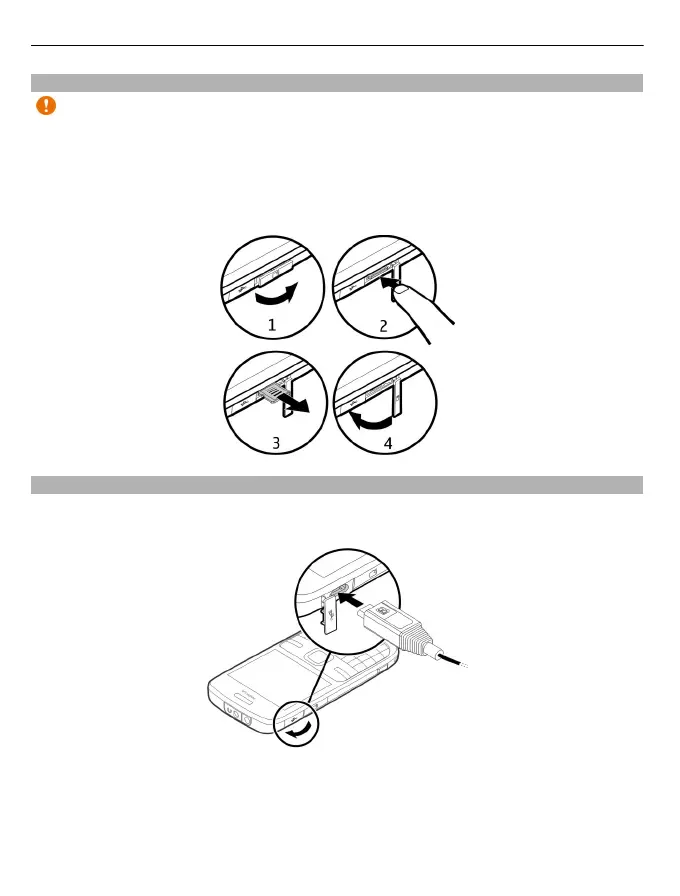Remove the microSD card
Important: Do not remove the memory card during an operation when the card is
being accessed. Doing so may damage the memory card and the device, and corrupt
data stored on the card.
You can remove or replace the memory card during phone operation without switching
the device off, but you need to ensure that no application is currently accessing the
memory card.
Connect a USB data cable
Connect a compatible USB data cable to the USB connector. You may need to purchase
a USB data cable separately.
To modify the USB settings, select Menu > Settings > Connectivity > USB data cable
and the desired mode.
12 Get started