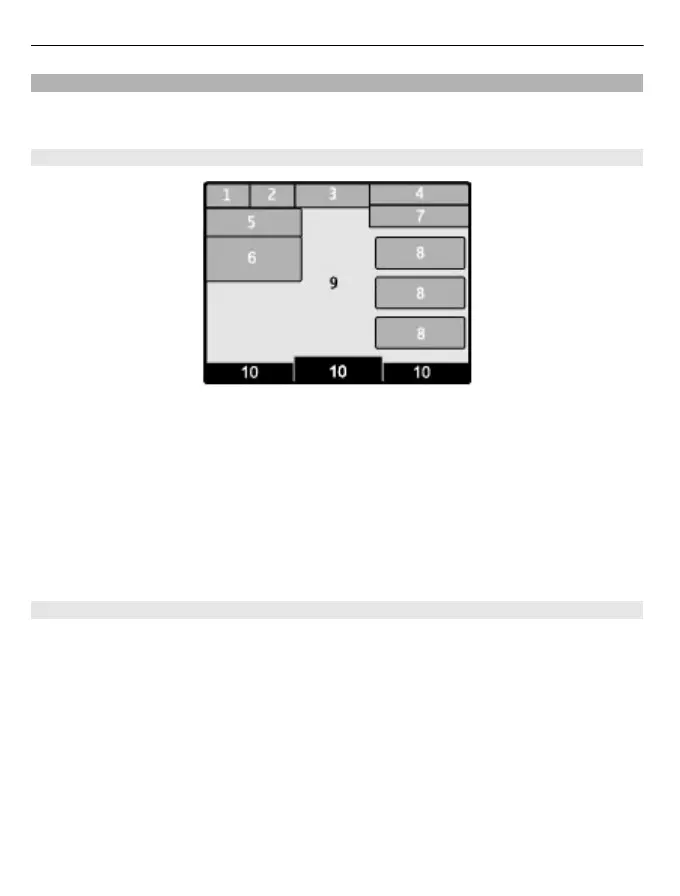Home screen
When the device is ready for use, and you have not entered any characters, the device
is in the home screen.
Display
1 Network signal strength
2 Battery charge status
3 Indicators
4 Network name or the operator logo
5 Profile
6 Clock
7 Date (if the enhanced home screen is deactivated)
8 Widget
9 Display
10 Function of the selection key
Enhanced home screen
With the enhanced home screen, you can display a list of selected information and
features that you can directly access.
Select Menu > Settings and Display > Home screen.
Activate the enhanced home screen
Select Home screen mode > On.
Organize and customize the enhanced home screen
Select Personalize view.
Select the key used to activate the enhanced home screen
Select Home screen key.
14 Get started