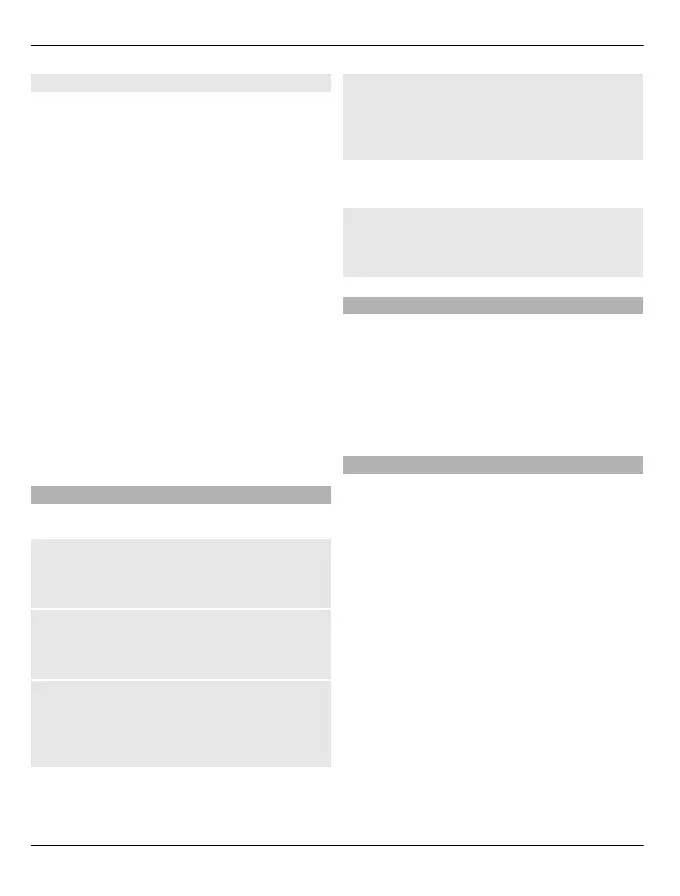Packet data
General packet radio service (GPRS) is a
network service that allows mobile
phones to send and receive data over an
internet protocol (IP) based network.
To define how to use the service, select
Menu > Settings > Connectivity >
Packet data > Packet data connection
and from the following:
When needed — Establish a packet data
connection when needed by an
application. The connection is closed
when the application is closed.
Always online — Automatically connect
to a packet data network when you switch
the device on.
You can use your device as a modem by
connecting it to a compatible PC using
Bluetooth technology. For details, see the
Nokia PC Suite documentation.
Call and phone
Select Menu > Settings > Call.
Divert incoming calls
Select Call divert (network service). For
details, contact your service provider.
Automatically redial ten times after an
unsuccessful attempt
Select Automatic redial > On.
Get a notification of incoming calls
while you are in a call
Select Call waiting > Activate (network
service).
Display or hide your number to the
person you are calling
Select Send my caller ID (network
service).
Select Menu > Settings > Phone.
Set the display language
Select Language settings > Phone
language.
Accessories
This menu is only available if the device is
or has been connected to a compatible
accessory.
Select Menu > Settings > Accessories.
Select an accessory and an option,
depending on the accessory.
Configuration
You can configure your device with
settings that are required for certain
services. Your service provider may also
send you these settings.
Select Menu > Settings and
Configuration.
Select from the following:
Default config. settings — View the
service providers saved in the device, and
set a default service provider.
Default in all apps. — Activate the
default configuration settings for
supported applications.
Preferred access point — View the
saved access points.
Personal settings — Add new personal
accounts for various services, and activate
28 Settings
© 2011 Nokia. All rights reserved.
