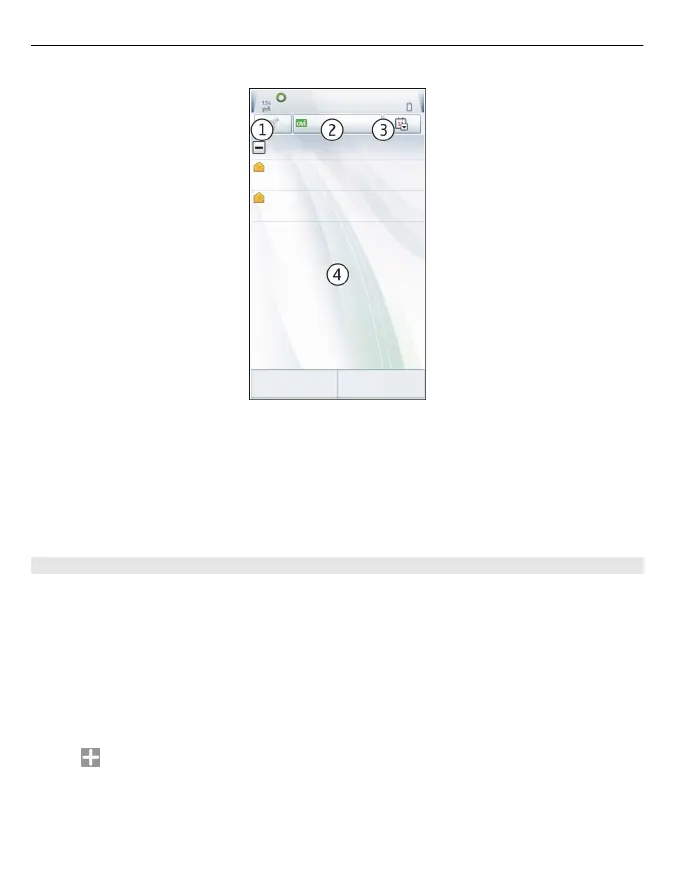1 Write a mail.
2 Switch between your mailboxes.
3 Sort your mail by, for example, date.
4 Mail in current mailbox.
Mail contains interactive elements. Select and hold, for example, a mail to view a pop-
up menu.
Add a mailbox
You can add several mailboxes to your device.
Select Menu > Applications > Mail.
Add a mailbox
Select New, and follow the instructions.
Add a mail widget to the home screen
In the home screen, tap and hold an empty area.
Select
and the desired widget from the list.
Delete a mailbox
Select Options > Delete mailbox and the mailbox.
54 Mail