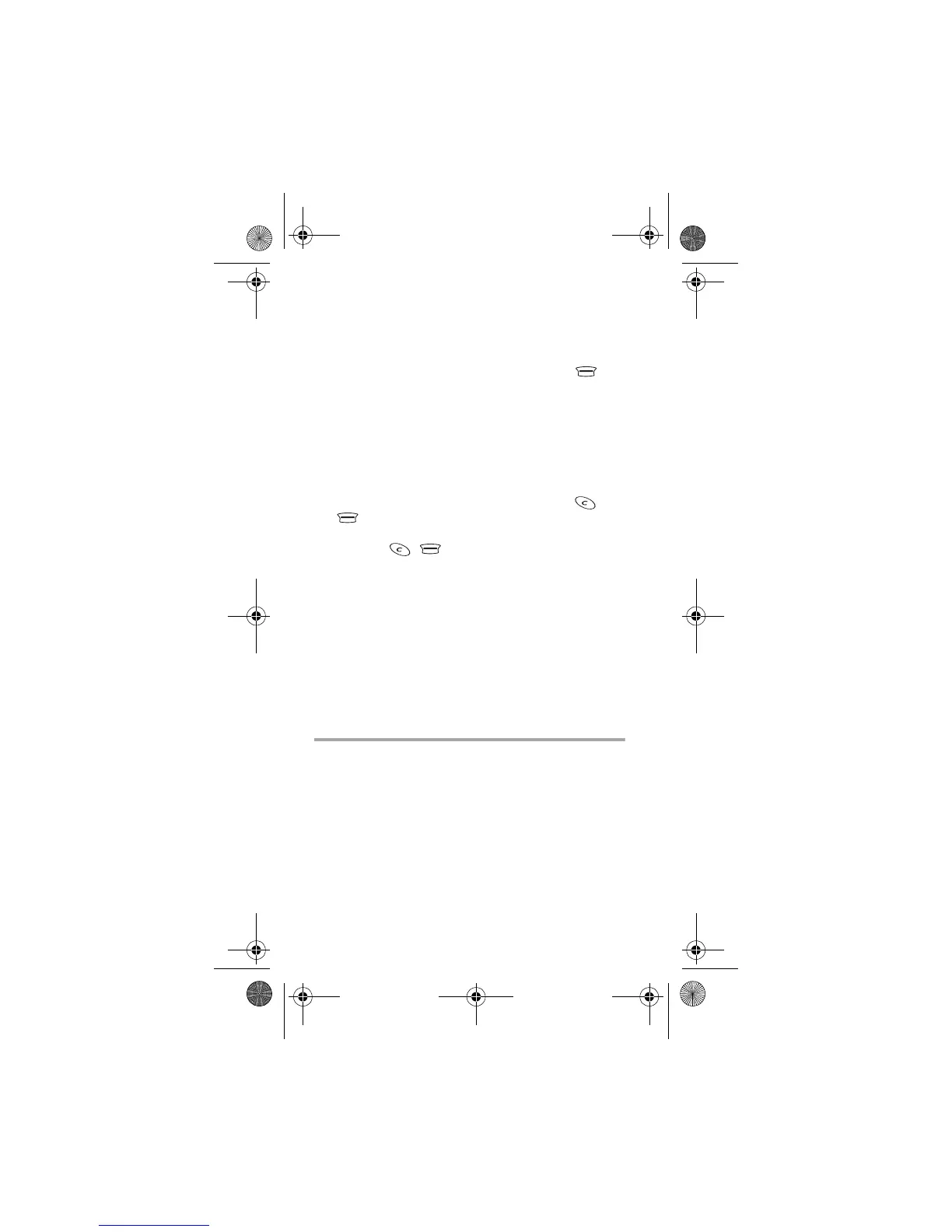5
When you lift the Audio Handset from its holder, the
HF-loudspeaker and HF-microphone will be muted and
you can speak in privacy.
To end a call with External Audio Handset
• Replace the handset or press
ô (6100) or #
+(QG, (5100).
To switch from handsfree (HF) operation to handset
operation
•Lift the handset
To switch from handset operation to handsfree (HF)
operation
• Press the left
ñ 2SWLRQV soft key (6100) or
+2SWLRQV, (5100) once and replace the handset in
5 seconds. If you do not press the left
ñ 2SWLRQV
(6100) or #+2SWLRQV, (5100) the call will
terminate!
External Mobile Antenna (not included)
The wireless phone is designed to operate with a high quality
external antenna. Due to many different types of antennas,
an antenna is NOT included as part of this kit. Please, con-
sult the dealer to find out which is the most suitable
antenna type for your installation. Please note that the
antenna is required for proper operation.
Installation
Special attention must be given to the positioning of the car
kit accessories.
The positioning of the Active Cradle MCC-1 is the most im-
portant factor when trying to achieve the most comfortable
position for the user. The location of the cradle should be
selected so that the visibility of the phone’s display is good
under all lighting conditions, but not so that the driver’s
attention is easily distracted. The cradle should be located
so that the driver can easily reach the keypad. Under no
circumstances should the cradle prevent the driver from
CARK-91USANDH07.26.00.fm Page 5 Wednesday, July 26, 2000 1:56 PM