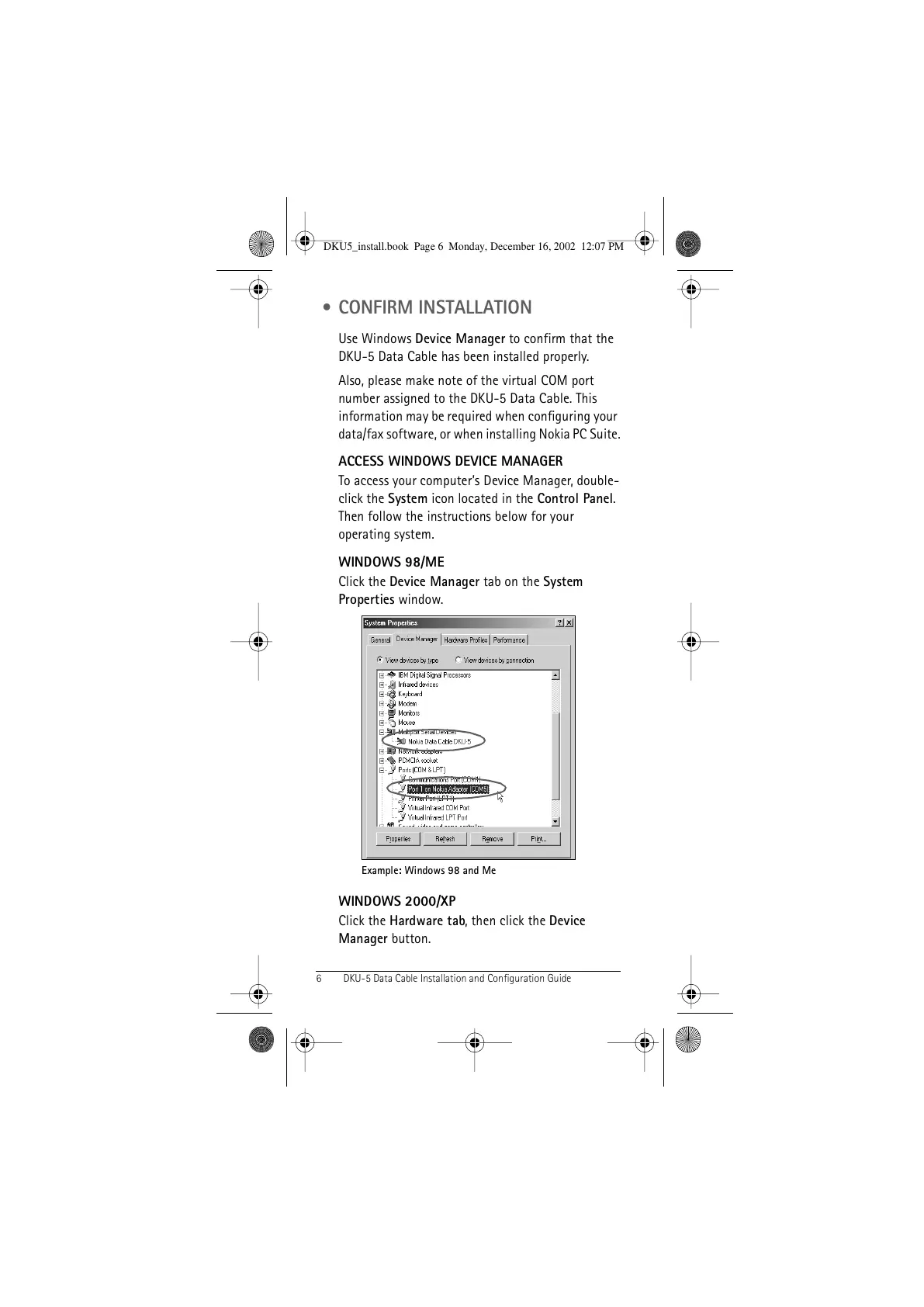6 DKU-5 Data Cable Installation and Configuration Guide
• CONFIRM INSTALLATION
Use Windows Device Manager to confirm that the
DKU-5 Data Cable has been installed properly.
Also, please make note of the virtual COM port
number assigned to the DKU-5 Data Cable. This
information may be required when configuring your
data/fax software, or when installing Nokia PC Suite.
ACCESS WINDOWS DEVICE MANAGER
To access your computer’s Device Manager, double-
click the System icon located in the Control Panel.
Then follow the instructions below for your
operating system.
WINDOWS 98/ME
Click the Device Manager tab on the System
Properties window.
WINDOWS 2000/XP
Click the Hardware tab, then click the Device
Manager button.
Example: Windows 98 and Me
DKU5_install.book Page 6 Monday, December 16, 2002 12:07 PM