Configuring voice mailbox (network service)
11
Copyright © 2006 Nokia. All rights reserved.
Configuring voice mailbox (network service)
To configure your voice mailbox settings, select Menu→
Organiser→ Voic.mail.
When you open the voice mailbox application for the first
time, you are asked to enter the number of your voice
mailbox. To change the number, select Options
→
Change number. To call the number, select Options→
Call voice mailbox.
Tip: To call your voice mailbox (network
service) in standby mode, press and hold 1, or
press 1 then the call key.
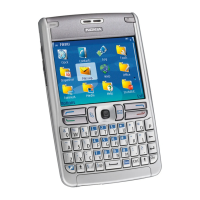
