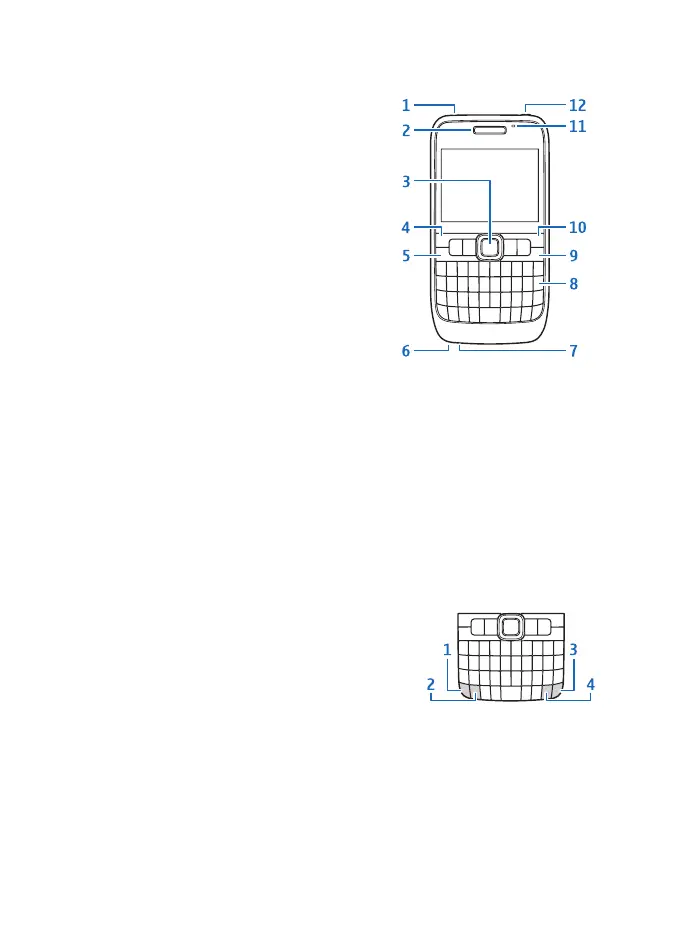Keys and parts
1 Loudspeaker
2 Earpiece
3 Navi
TM
key, hereafter referred to as the
scroll key
Press the scroll key to make a selection, or
to scroll left, right, up, and down on the
display. A long press of the scroll key
accelerates the scrolling. Use the scroll key
together with the function key to adjust
volume.
4 Selection key
Press the selection key to perform the
function shown above it on the display.
5 Call key
6 Microphone
7 Charger connector
8 Backspace key
9 Power / End key
Press the key to reject a call, and end active calls and calls on hold, or switch
between profiles. Press and hold the key to switch the device on or off.
10 Selection key
11 Light sensor
12 Headset connector
Function, shift, chr, and ctrl
To insert digits or characters printed at the top of
keys, press and hold the function key (1) and press
the corresponding key, or press and hold the
corresponding key only.
To enter only the characters printed at the top of
keys, press the function key twice quickly.
To set the predictive text input on or off, press the function key and the space bar.
To switch between the different character cases, press the shift key (2).
When writing text, press the chr key (3) to insert characters not shown on the
keypad. To edit text, use the common editing shortcuts under the ctrl key (4). Press
for example ctrl + c to copy, ctrl + v to paste, or crtl + x to cut text.
© 2008 Nokia. All rights reserved.