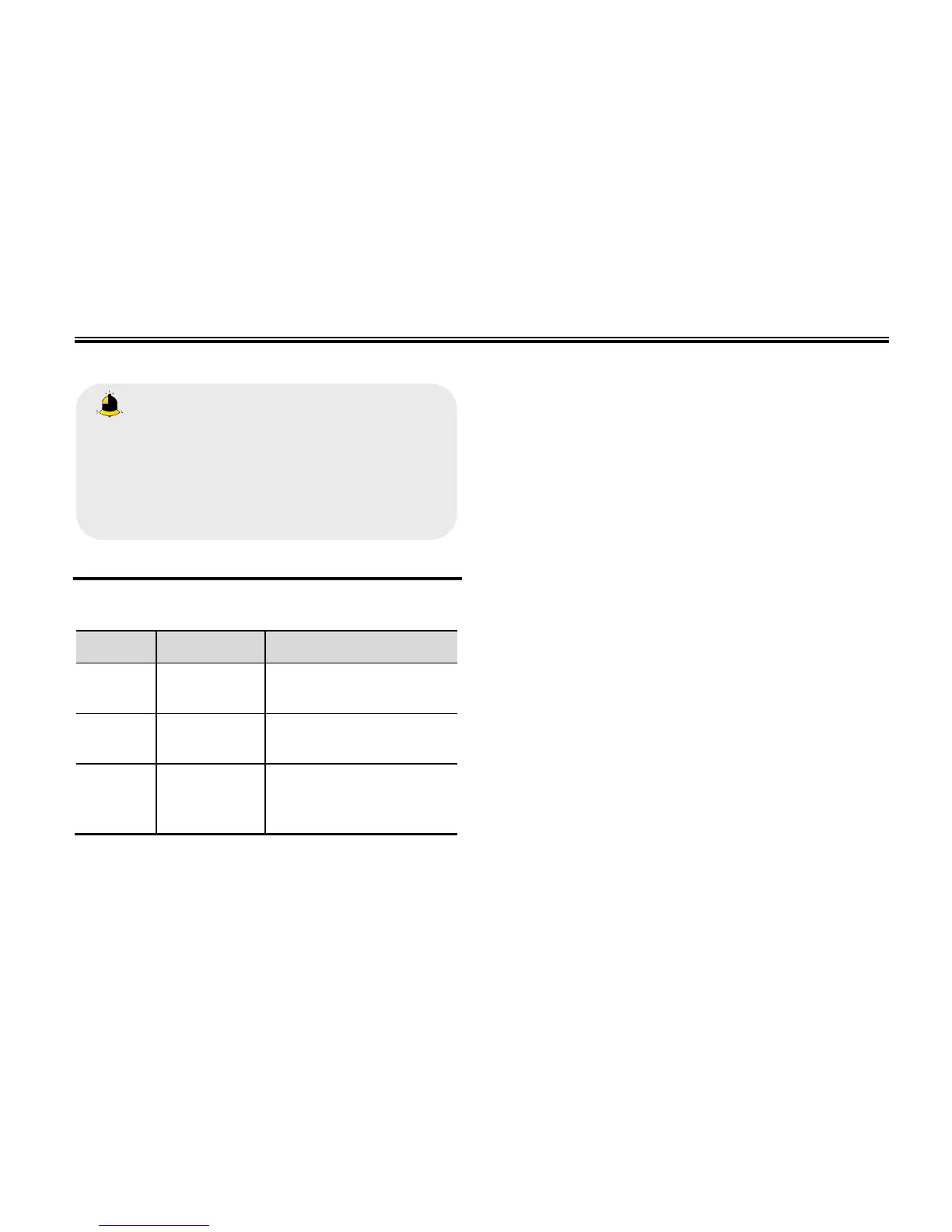the phone.
Warning:
Don’t switch the phone on in areas where
wireless phone usage is prohibited or where it
may cause interference or danger, and also
make sure that you haven’t activated the
function “Auto power on/off”.
1.7 Using shortcut keys
Pressing some keys directly from the Home Screen
provides direct access to common phone functions.
Key Operation Function
Call
key 1/2
press
briefly
Enter Call History
1 Keys
hold on Enter voicemail box
for SIM1 or SIM2
2~9
Key
hold on Enter the
corresponding speed
dial
