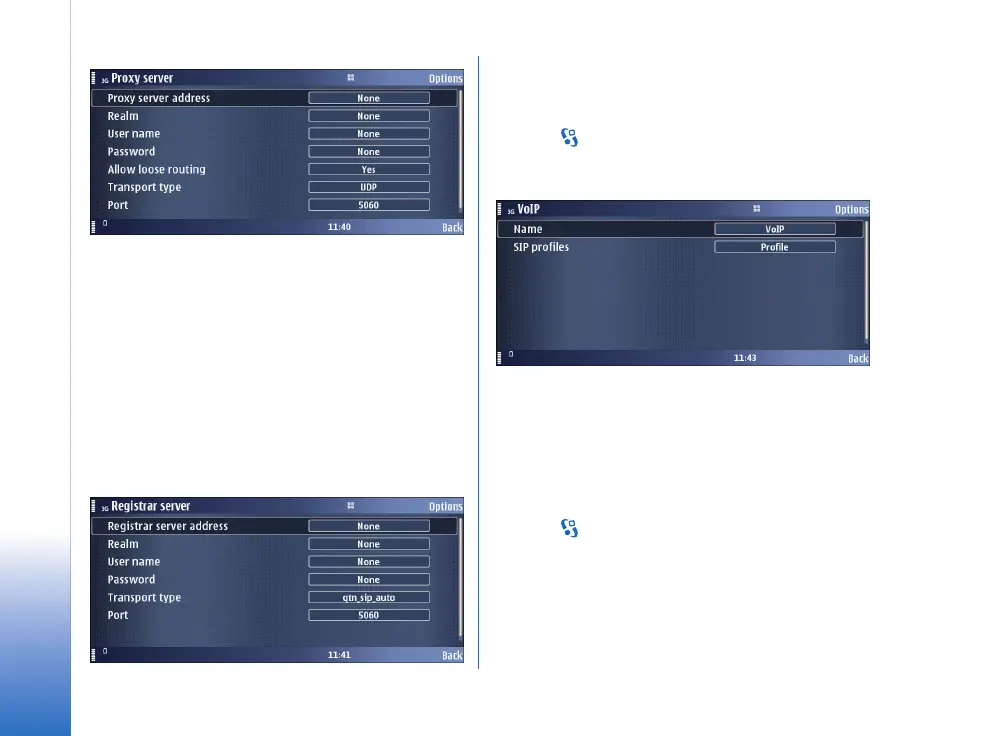Net calls
6
Copyright © 2007 Nokia. All rights reserved.
2 Select Back until you return to the Connection menu.
Define registration server details
1 Select Registrar server.
Define the following settings:
• Registrar serv. addr. — Enter the host name or IP
address of the registrar server in use.
• Realm — Enter the registrar server realm.
• User name and Password — Enter your user name and
password for the registrar server.
• Transport type — Set the Transport type to Auto.
• Port — Enter the port number of the registrar server.
2 Select Back until you return to the Connection menu.
Define a net call profile
1 Select > Tools > Settings > Connection > Internet
tel. > Options > New profile. Enter a name for the
profile, and select the SIP profile you just created.
2 Select Back until you return to the main menu.
Select a preferred net call profile
If you select a preferred net call profile, Internet tel.
automatically uses this network profile to connect to the
net call service.
1 Select > Connectivity > Internet tel..
2 Select Options > Change service and the net call profile
you just created.
3 Select Back until you return to the main menu.
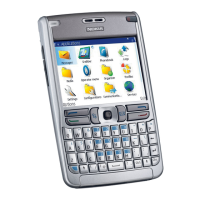