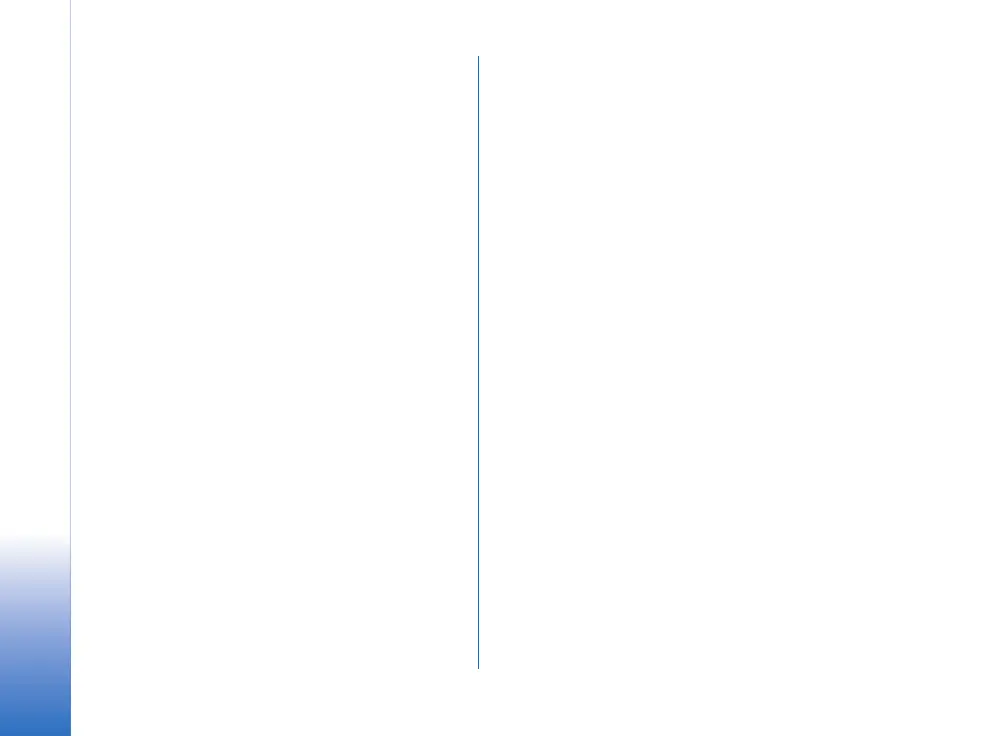Getting started
8
Copyright © 2007 Nokia. All rights reserved.
One-way streets are marked with blue arrows pointing in
the driving direction.
Note the difference between "GPS position" (your actual
geographic position) and "selected" location/position,
which is any other than the GPS position. You may return
to the "GPS position" at any time by selecting GPS pos..
• To zoom in, press left Shift in the Nokia E90
Communicator keyboard, or press * in the cover phone
keyboard.
• To zoom out, press right Shift in the Nokia E90
Communicator keyboard, or press # in the cover phone
keyboard.
• To find a location nearby, start typing.
Select Find to start searching.
• To find a city or an address, select Options >
Find place > Address. To choose a location from a list of
landmarks, select Options > Find place > Landmark.
• To send a location in a text message, multimedia
message, e-mail, or using Bluetooth or infrared
connectivity, or to save a location as a landmark or
image, select Options > Use this place > Send or Save.
• To be guided to a location turn by turn or to plan a
route, select Options > Use this place > Route from or
Route to.
• To change the map colours, zoom in or out, and toggle
between 2D and 3D views, select Options > Map
options.