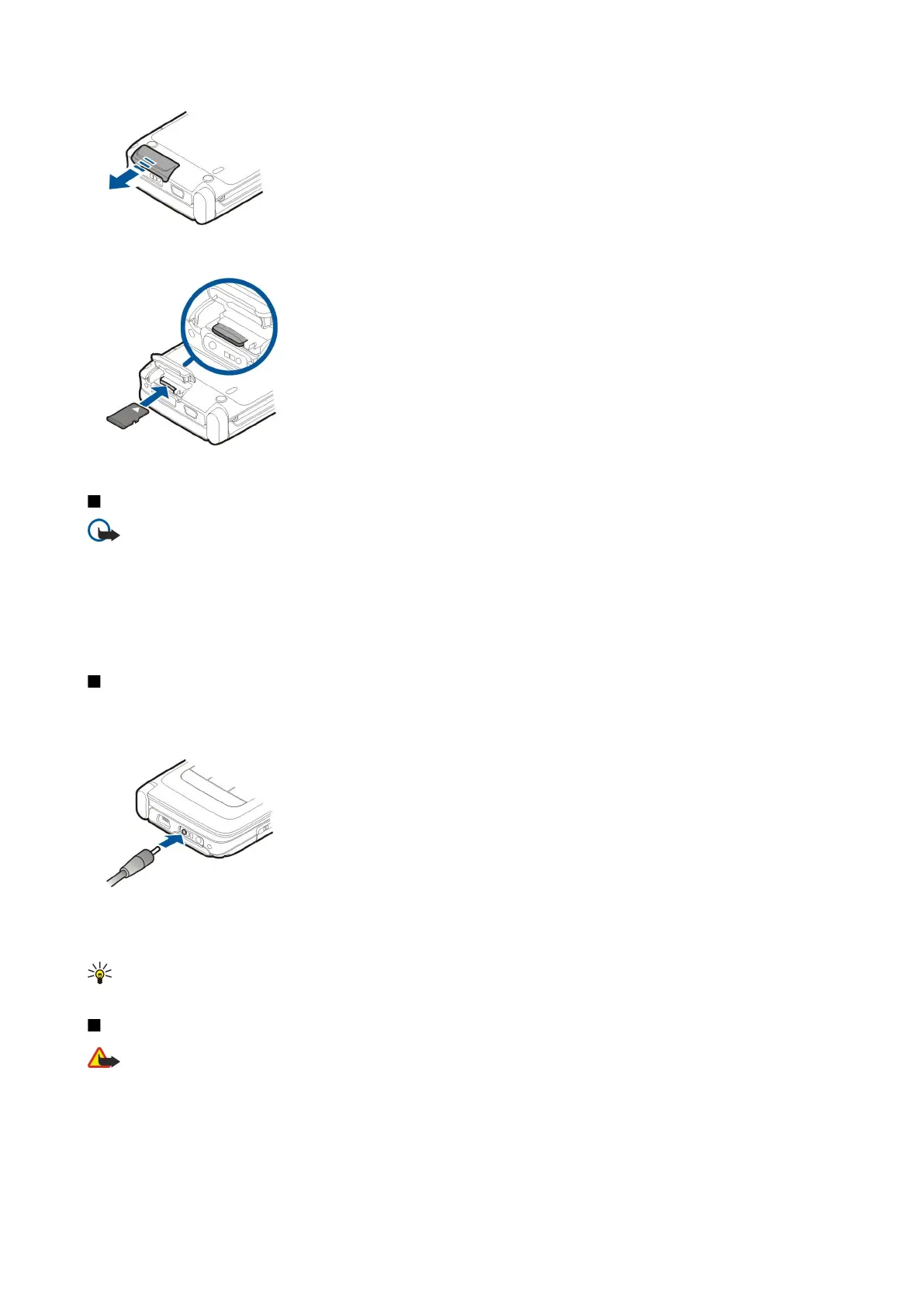2. Insert the memory card in the slot with the contact area first. Make sure the contact area is towards the front cover of the
device.
3. Push the card in. You hear a click when the card locks into place.
4. Close the cover.
Eject the memory card
Important: Do not remove the memory card in the middle of an operation when the card is being accessed. Removing
the card in the middle of an operation may damage the memory card as well as the device, and data stored on the
card may be corrupted.
1. Press the power key shortly, and select Remove memory card.
2. Slide the cover of the memory card slot away from the device. The cover springs up.
3. Press the end of the memory card to release it from the memory card slot.
4. Close the cover.
Charge the battery
1. Connect a compatible charger to a wall outlet.
2. Connect the power cord to the device. If the battery is completely discharged, it may take a while before the charging indicator
starts scrolling.
3. When the battery is fully charged, disconnect the charger from the device, then from the wall outlet.
Your battery has been precharged at the factory, but the charging levels may vary. To reach the full operation time, charge the
battery until it has been fully charged according to the battery level indicator.
Tip: If you have old compatible Nokia chargers, you can use them with the Nokia E90 Communicator by attaching the
CA-44 charger adapter to the old charger. The adapter is available as a separate enhancement.
Connect the headset
Warning: When you use the headset, your ability to hear outside sounds may be affected. Do not use the headset
where it can endanger your safety.
Connect the compatible headset to the headset connector of your device.
G e t s t a r t e d
© 2007 Nokia. All rights reserved. 10