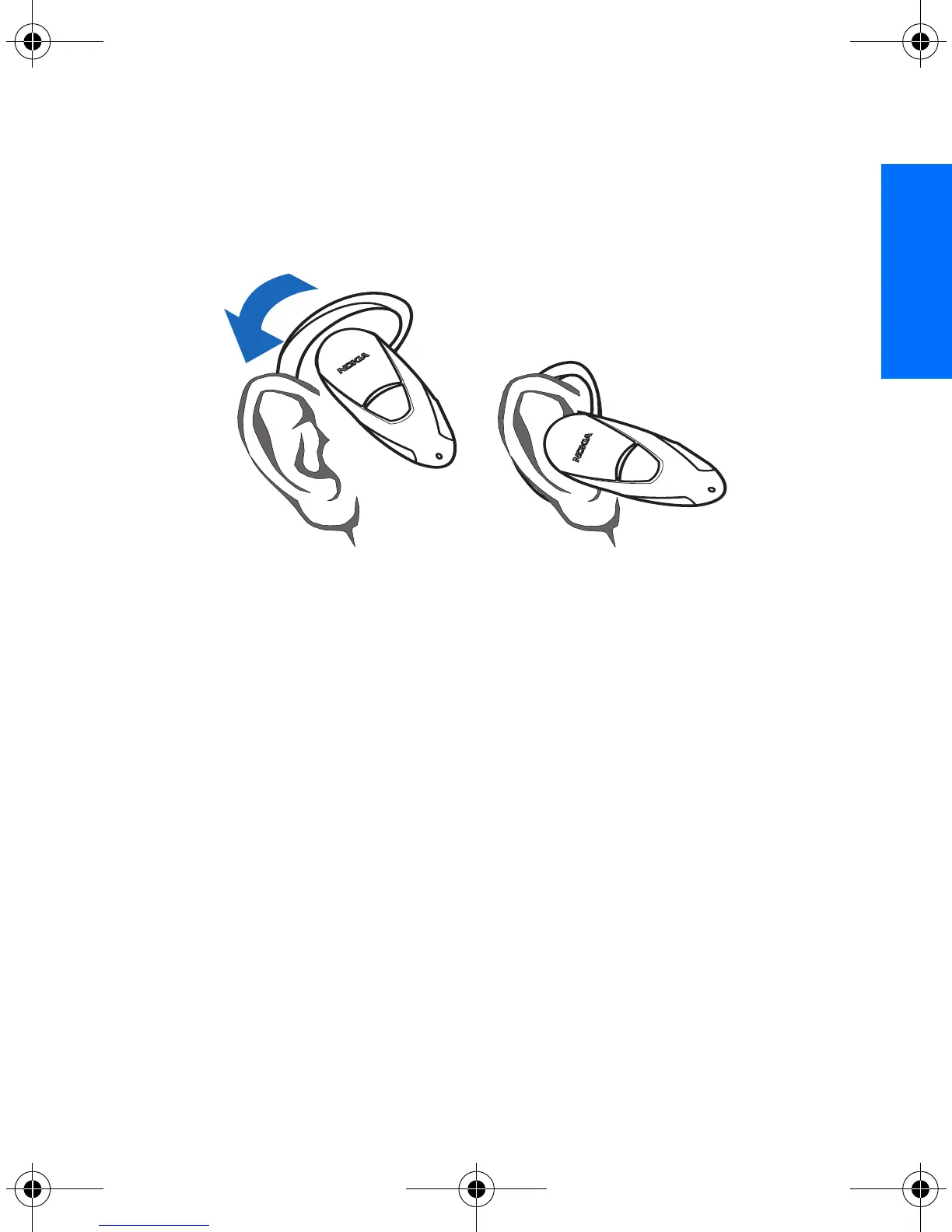Getting started
11
English
■ Placing the headset on the ear
Slide the earloop gently behind your ear as shown in the figure below:
■ Troubleshooting
If you cannot connect the headset to your phone, proceed as follows:
• Make sure that the headset is switched on and paired with your phone.
• Make sure that the Bluetooth feature is activated on your phone.
• Check that the headset is within a maximum of 10 meters of your
phone and that there are no obstructions, such as walls, or other
electronic devices between the headset and the phone.
• The pairing information list of the headset may be full. The headset
can store the information of up to 8 phones at a time. If the list
becomes full, reset the headset to the original settings (see page 17).
• If the headset does not respond to your actions, remove the battery for
a short while.
9234572_hdw3_1_en.fm Page 11 Friday, September 2, 2005 3:08 PM