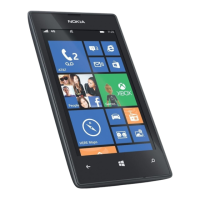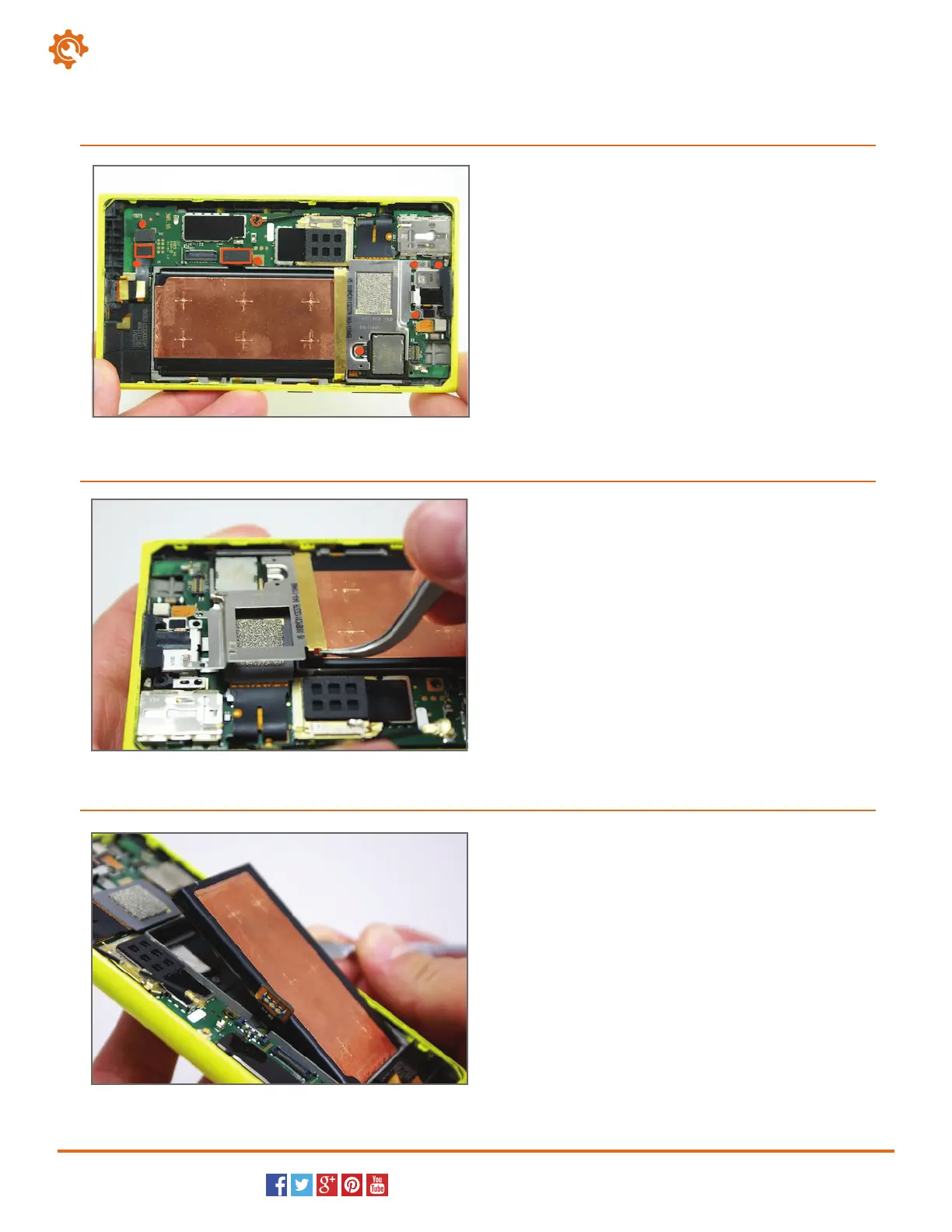 Loading...
Loading...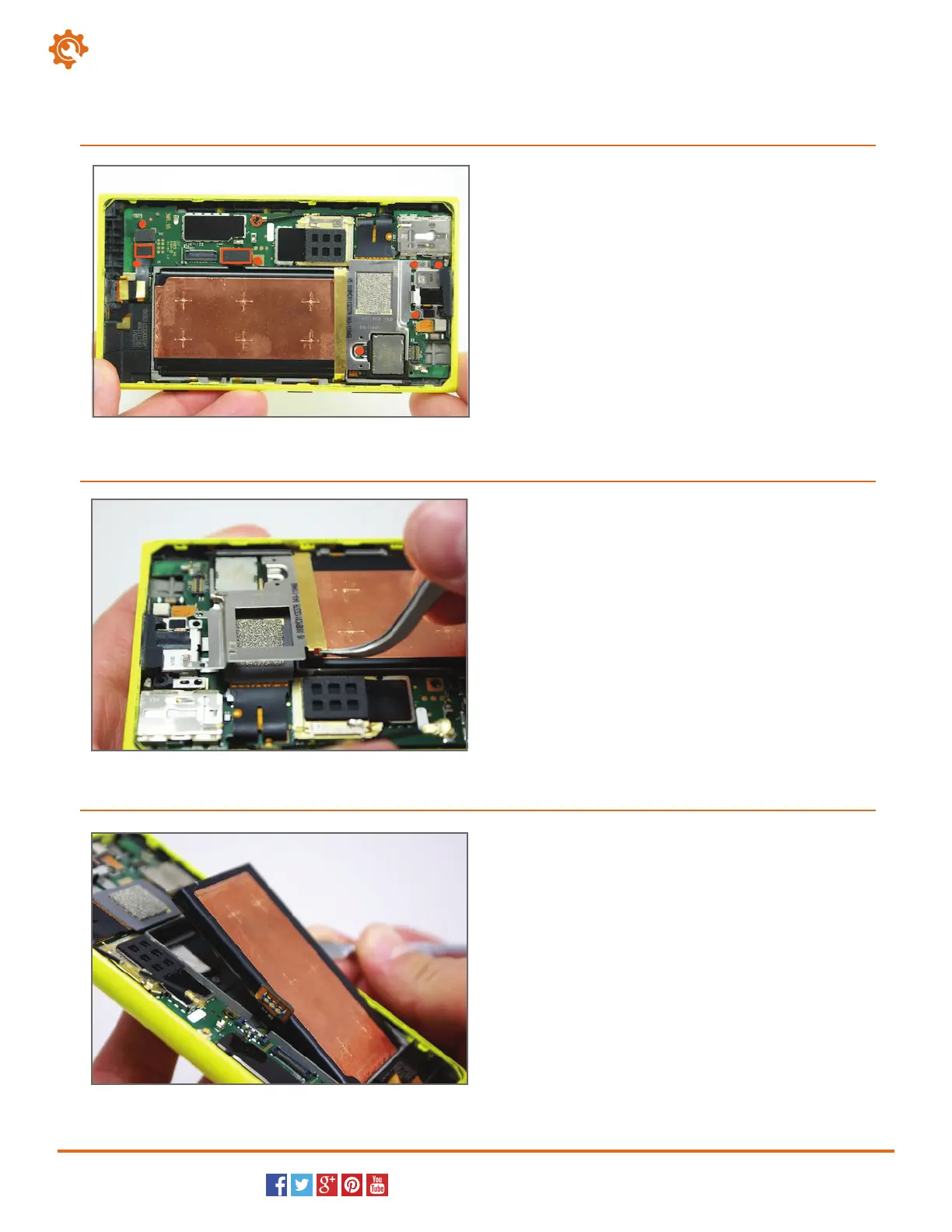
Do you have a question about the Nokia Lumia 1020 and is the answer not in the manual?
| Display | 4.5 inches, AMOLED, 768 x 1280 pixels |
|---|---|
| RAM | 2 GB |
| Operating System | Microsoft Windows Phone 8, upgradable to 8.1 |
| Chipset | Qualcomm MSM8960 Snapdragon S4 Plus |
| CPU | Dual-core 1.5 GHz Krait |
| GPU | Adreno 225 |
| Weight | 158 g (5.57 oz) |
| Dimensions | 130.4 x 71.4 x 10.4 mm (5.13 x 2.81 x 0.41 in) |
| Network | GSM / HSPA / LTE |
| Front Camera | 1.2 MP, 720p |
| Internal Storage | 32 GB |
| Battery | Li-Ion 2000 mAh, non-removable |
| Camera | 41 MP, OIS, Xenon flash, LED flash |