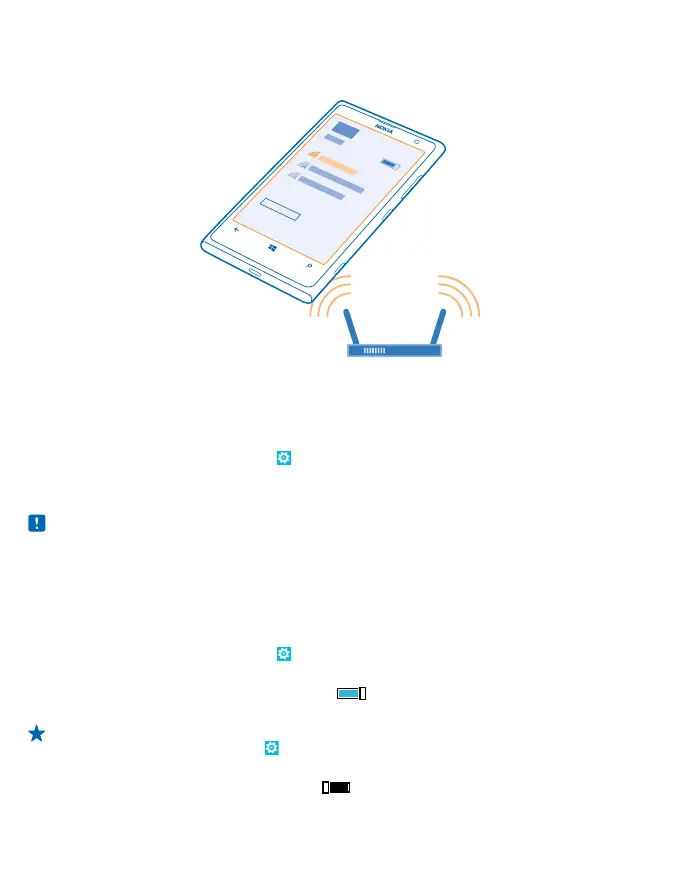Wi-Fi
Find out more about using the Wi-Fi connection.
Wi-Fi connections
Your phone periodically checks for and notifies you of available connections. The notification appears
briefly at the top of the screen. To manage your Wi-Fi connections, select the notification.
On the start screen, swipe left, and tap
Settings > Wi-Fi.
Wi-Fi positioning improves positioning accuracy when satellite signals are not available, especially
when you are indoors or between tall buildings. You can also switch Wi-Fi off in your phone settings.
Note: Using Wi-Fi may be restricted in some countries. For example, in the EU, you are only
allowed to use 5150–5350 MHz Wi-Fi indoors, and in the USA and Canada, you are only allowed
to use 5.15–5.25 GHz Wi-Fi indoors. For more info, contact your local authorities.
Connect to a Wi-Fi
Connecting to a Wi-Fi network is a handy way of accessing the internet. When out and about, you can
connect to Wi-Fi networks in public places, such as a library or internet café.
On the start screen, swipe left, and tap
Settings.
1. Tap Wi-Fi.
2. Make sure Wi-Fi networking is switched to On
.
3. Select the connection you want to use.
Tip: Your connection closes when the phone screen switches off. To change this setting, on the
start screen, swipe left, and tap
Settings.
Close the connection
Tap Wi-Fi, and switch Wi-Fi networking to Off
.
© 2014 Nokia. All rights reserved.
115
