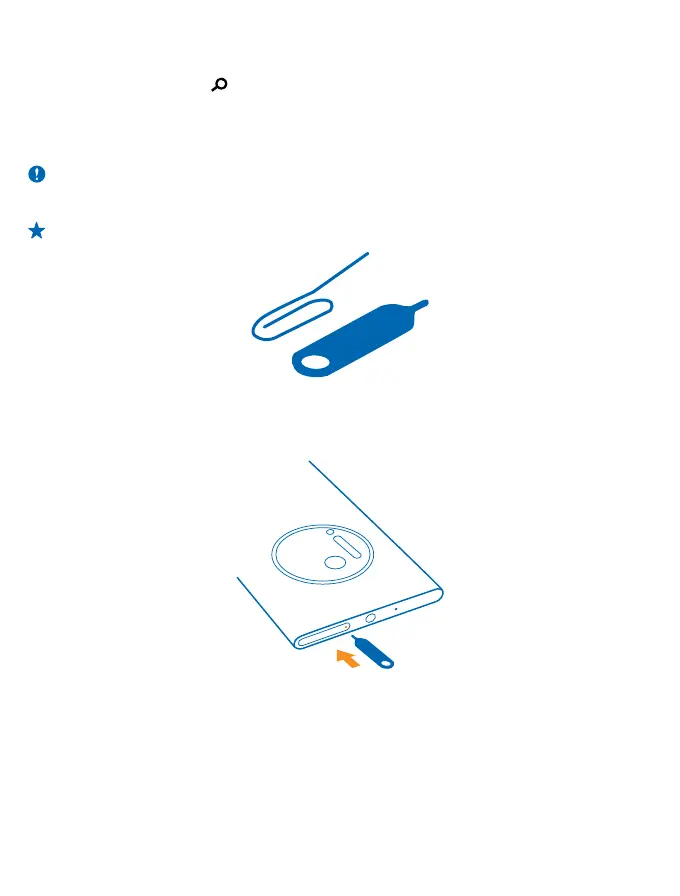This feature is not available in all languages. For more info on feature and service availability, see
the How-to section at www.windowsphone.com.
• To search the web, press
.
Insert the SIM card
Read on to learn how to insert a SIM card into your phone.
Important: Your device uses a mini-UICC SIM card, also known as a micro-SIM card. Use of
incompatible SIM cards, or use of SIM card adapters, may damage the card or the device, and
may corrupt data stored on the card.
Tip: Use the SIM holder tool to unlock the SIM holder. If you lose the tool, you can use a paperclip.
Make sure the phone is switched off.
1. Push the tool into the hole on the SIM holder until the holder is released.
Inserting the tool into the microphone hole may break the microphone.
2. Pull the holder out.
© 2014 Nokia. All rights reserved.
7
