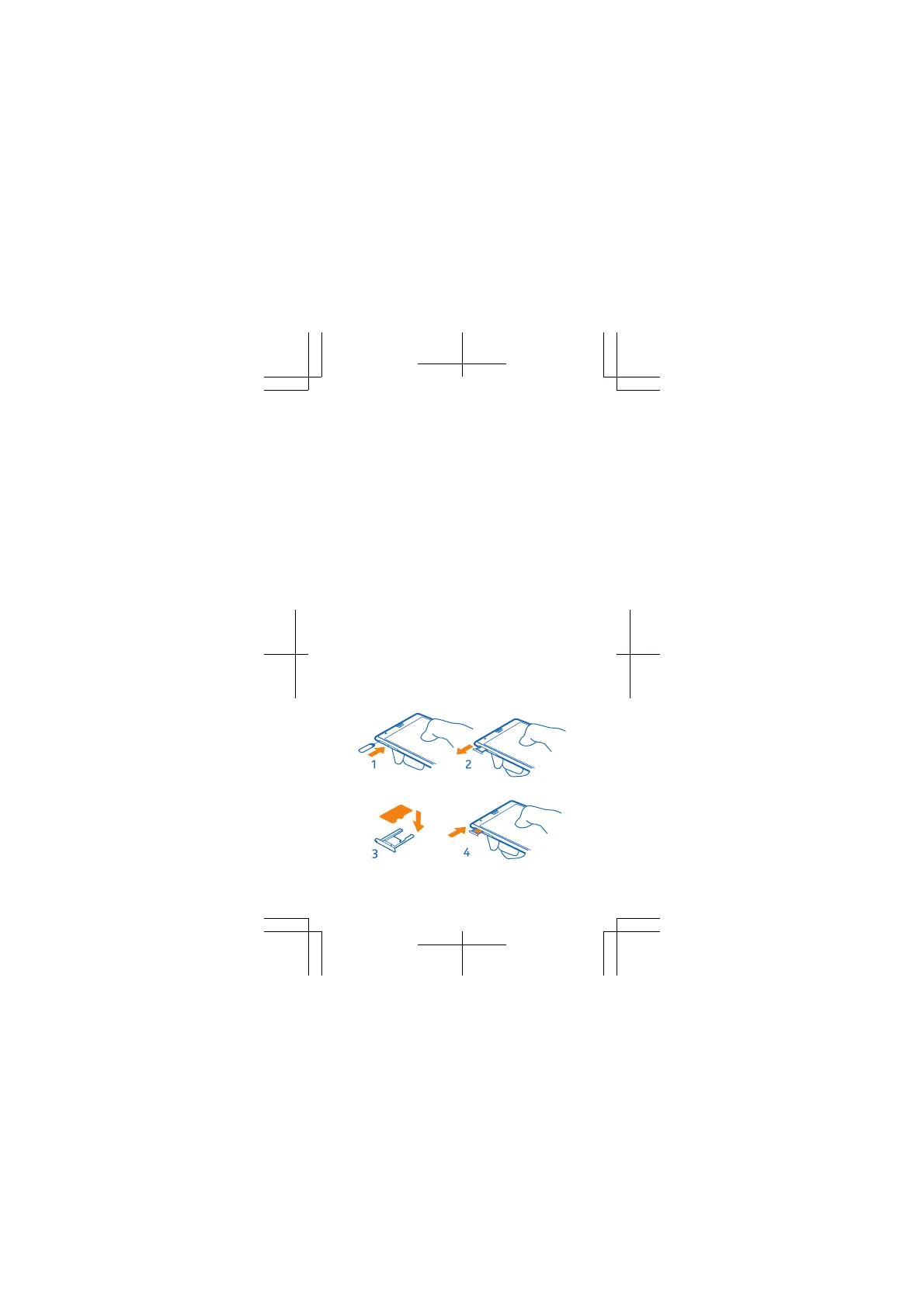Insert the memory card
The phone must be switched off before inserting
the memory card. The memory card holder tool is
available in the sales box.
1. Hold your phone face up, and push the tool into
the hole until the memory card holder is released.
2. Put the card in the holder with the contact area
face down, and push the holder back in.
Charge the battery
To charge the battery, connect the USB cable to
the charger, plug the charger into a wall outlet,
and connect the micro-USB end to your phone.
You can also charge the phone from your
computer with the USB cable.
If the battery is completely discharged, it may
need to charge for up to 20 minutes before you
can use your phone. The charging indicator may
not be displayed in this time.
5
